More exciting enhancements added in the past couple of weeks!
1. New Alerts Feature
Super Administrators and Administrators can now subscribe to Anti-Virus alerts. The subscribers to the alerts are notified via the web console notification or email notification.
1a. Click the new bell alert icon on the top right of your console to adjust your settings.

1b. Clearly see your alerts.

1c. Click red bubble to view alerts. Click on an alert to navigate to the specific computer(s). Clicking the X by the alert marks it as Reviewed.

1d. Click on Manage Alerts to adjust your settings. Subscribe to Console and/or Email notifications. Optionally specify the Computer Tags for which an alert is to be sent or not sent
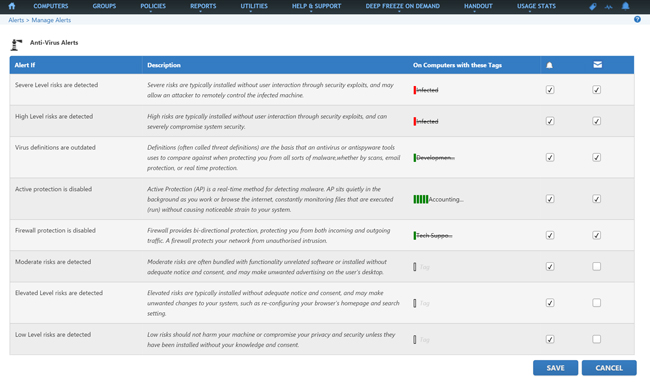
1e. Click on See All to view all alerts.
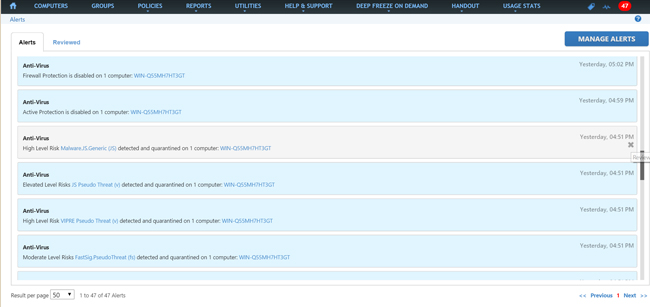
1f. Receive emails for your subscribed alerts. Click on the alert to navigate to the computer(s) in question.

2. Uninstall Cloud Agent
The Cloud Agent can now be uninstalled via Live Actions from the Deep Freeze Console.

3. Deepfreeze.com Rebranded
Check it out if you haven’t already!
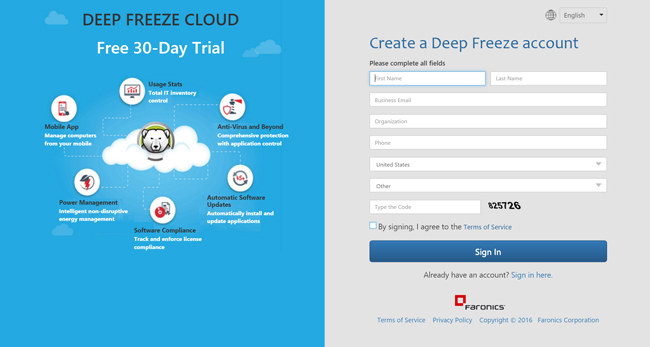
For more information on these features, please contact your Faronics representative. Don’t forget to click on the Feedback button ![]() in your Console and give us your ideas – we will try our best to consider them. Vote for your favorite ideas… the more votes, the better the chances of us implementing it!
in your Console and give us your ideas – we will try our best to consider them. Vote for your favorite ideas… the more votes, the better the chances of us implementing it!




