- Deep Freeze Cloud
- Faronics Labs
- Faronics Deploy
Smart Patch Control
A real-time grid interface lets you drill into update status by machine, update type, or KB.
- Filter systems by missing, failed, or pending updates.
- Approve or deny updates with a single click.
- Approve, defer or deny updates individually or in bulk.
- Review installation outcomes and retry failures instantly.
Category / KB Control
Set up stage-based approval flows to balance automation and control:
- Apply different approval policies per department or site
- Allow categories like Security while blocking Feature updates for stability
- Perform granular approval of individual KBs after testing
- Automate approvals for low-risk updates and hold others

Patch Scan Heartbeat
Periodically run patch scans on computers every day, week or month. You can also:
- Adjust patch scan frequency.
- Run instant patch scans as needed.
- Control groups with policies.
Windows UpdatesDeploy and start managing in minutes
Manage Windows Updates to minimize down-time.
DiscoverFixAutomate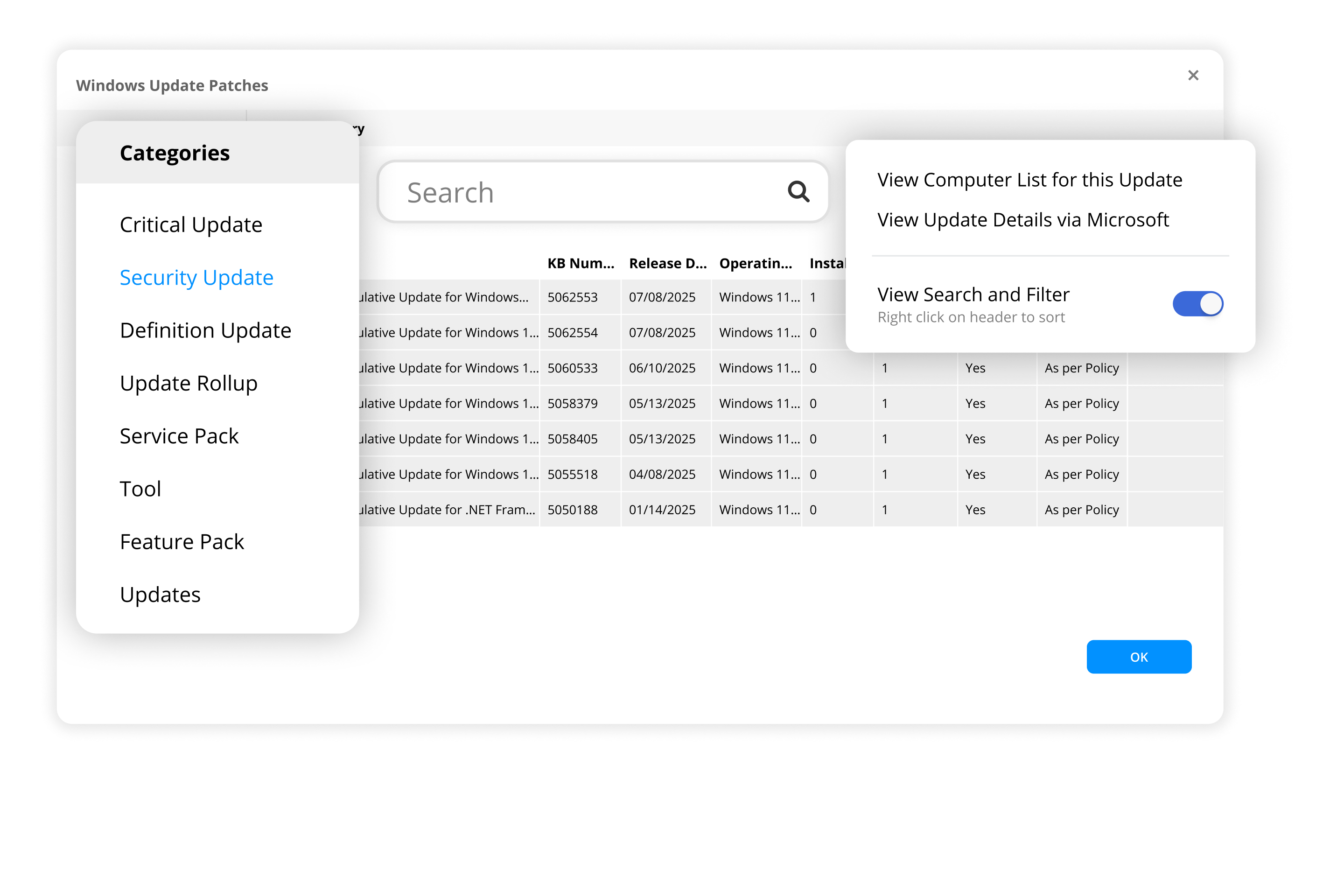
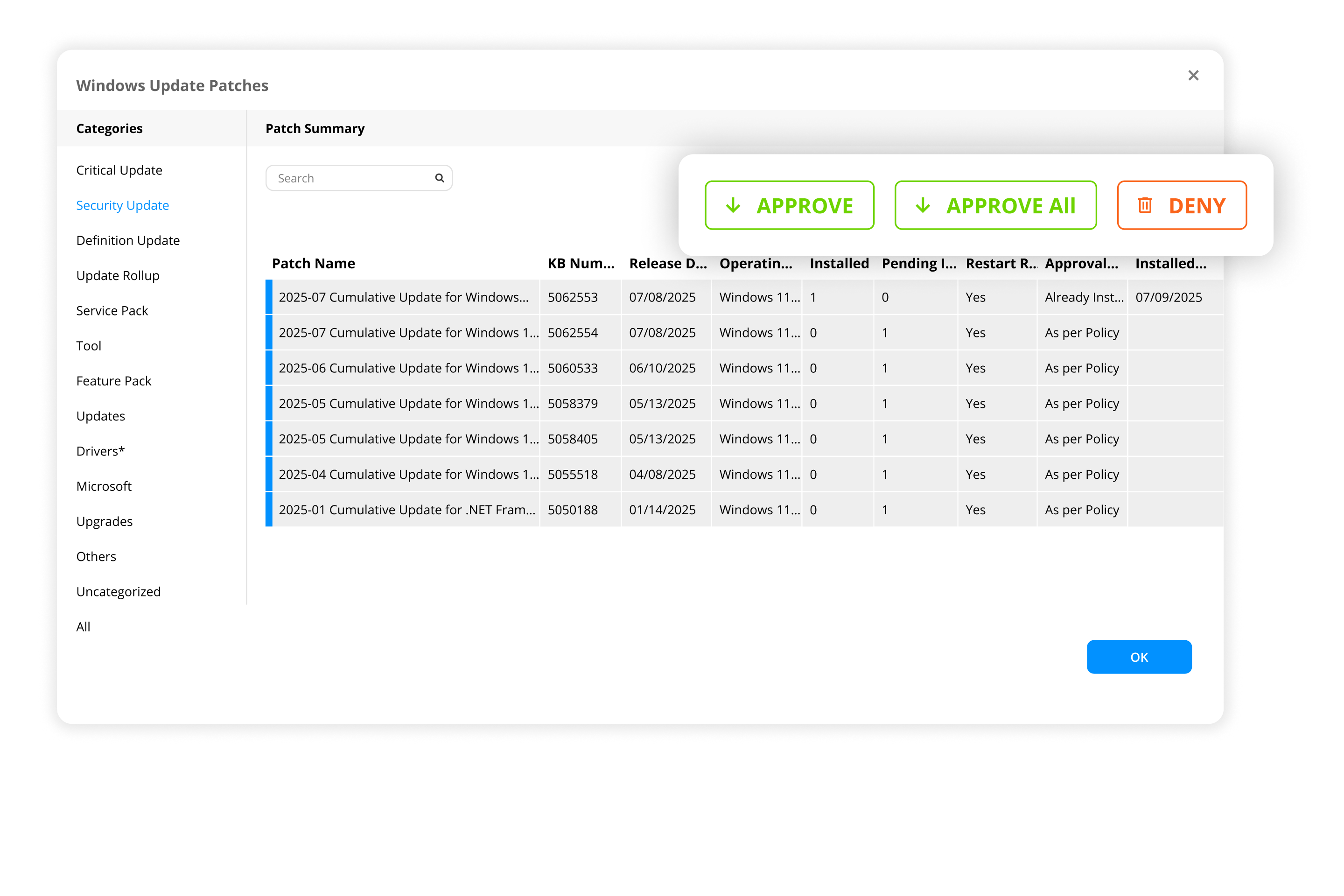
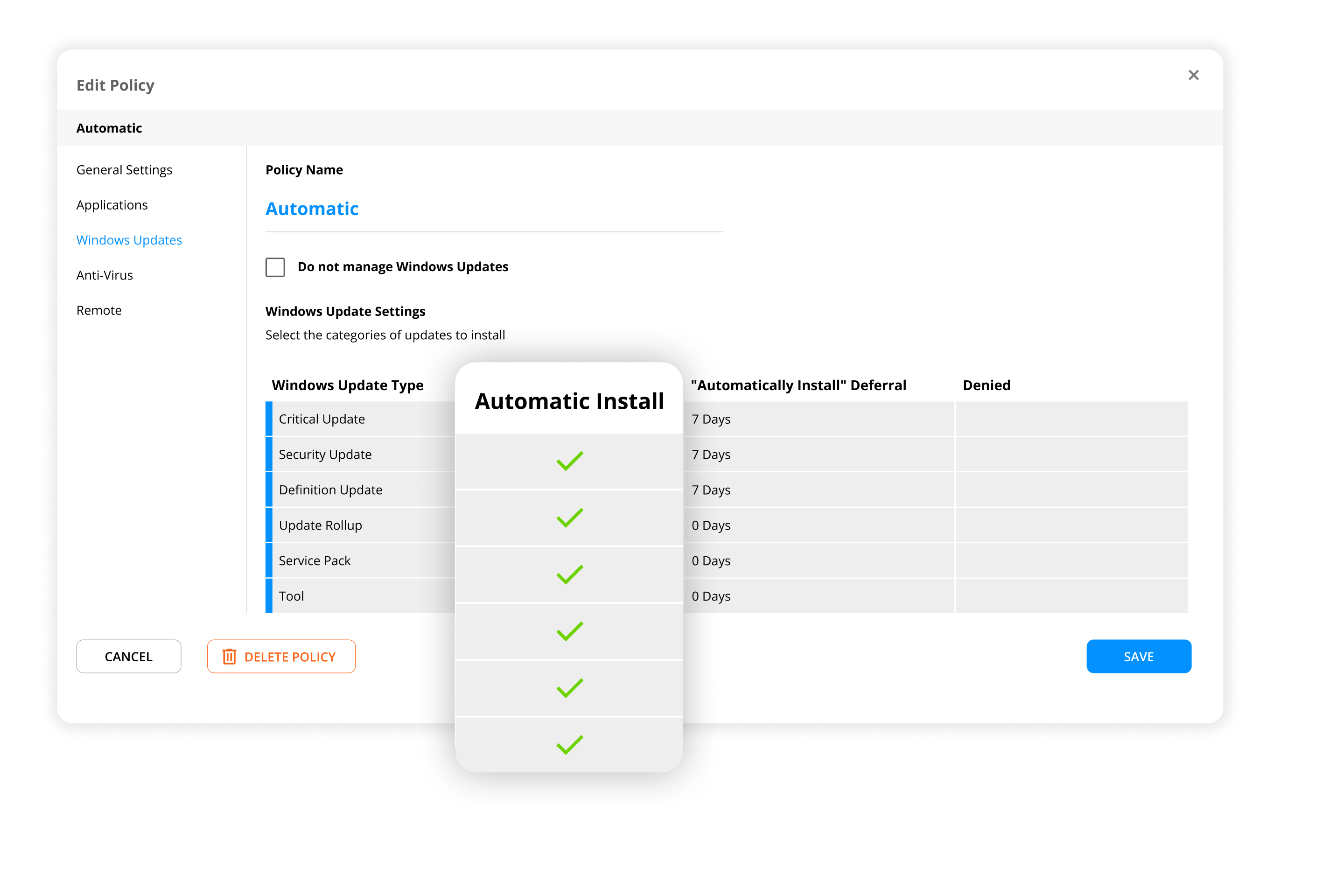
 DISCOVER
DISCOVERAuto-Approve or Defer
Let safe updates roll out automatically while holding back others for validation.
- Auto-approve categories like Security and Critical Updates.
- Defer rollout of Feature Updates to reduce risk.
- Choose manual review for updates with known stability issues.
- Set defer periods—e.g., wait 7 days before applying new updates.
MANAGESmart Patch Control
A real-time grid interface lets you drill into update status by machine, update type, or KB.
- Filter systems by missing, failed, or pending updates.
- Approve or deny updates with a single click.
- Approve, defer or deny updates individually or in bulk.
- Review installation outcomes and retry failures instantly.
VISUALIZE COMPLIANCE AND EXPOSURE INSTANTLYReal-Time Patch Dashboard
Use the Deploy Dashboard to track patch status across all systems.
- View patch compliance at a glance with widgets showing up-to-date vs out-of-date machines.
- Identify risk exposure with “Vulnerable” and “Highly Vulnerable” device counts based on missing security updates.
- Monitor device communication status with the “Last Reported” widget to distinguish stale systems from non-compliant ones.
- Cross-reference update gaps with device check-ins to isolate network or policy issues instantly.
FLEXIBLE RETRIEVAL, SMARTER DISTRIBUTIONIntelligent Update Delivery
Windows updates are retrieved using an agent-driven model optimized for bandwidth and availability.
- Machines can download updates directly from Microsoft—no VPN or on-prem network required.
- Optionally pre-download approved updates to apply them instantly during scheduled maintenance periods.
- Designate any machine as a cache server to locally store update packages and serve them to peers on the same network.
- If no cache is found, devices fall back to Microsoft—ensuring updates reach their target without added admin effort.
SCAN SCHEDULINGPatch Intelligence on Your Schedule
Run scan cycles daily, weekly, or on-demand—ensuring your view of patch status is always current.
- Set recurring patch scans by policy.
- Launch scans on selected endpoints in real time.
Start managing and gain insight into the status of your workstations in minutes.
Benefits

Reliable
Updates are delivered over HTTPS directly from Microsoft or trusted cache peers—no WSUS, relay server, or VPN dependency. Patch delivery continues even if endpoints are off-network.
Easy to use
Set granular approval rules per policy. Roll out high-priority patches immediately or defer others for testing. Schedule installations to match usage windows or maintenance cycles.
Bandwidth-Efficient
Machines on the same subnet can fetch updates from a designated cache peer, drastically reducing redundant downloads. If cache isn’t available, devices auto-fallback to Microsoft.
Straightforward
Skip WSUS complexity. Use simple policy settings to control category-based approvals, scheduling, and reboots—directly from the grid or dashboard.
Scalable
Apply consistent update policies across thousands of endpoints without bottlenecks. No infrastructure planning or GPO scripting required—Deploy’s agent handles coordination.
Integrable
Deploy can run alongside WSUS when needed. Use policy overrides to assign full control to Deploy or allow hybrid behavior depending on your environment’s needs.Get Started Today
FAQs
- Yes. You can approve, deny, or defer updates by type—Feature, Security, Driver, and more—using per-group policies.l
- Endpoints fetch updates directly from Microsoft, with no VPN or central server required. To optimize bandwidth, updates can be pre-downloaded or pulled from a local cache server. If unavailable, the agent automatically falls back to Microsoft.
- Absolutely. You can defer Feature Updates or any other update category for up to 365 days.
- No. Deploy works independently of WSUS but can integrate with it if your environment requires hybrid control.
- Yes. Each group can follow its own update policy. You can automate one department while manually approving updates for another.
- You control that. Set whether updates occur silently, prompt for restart, or defer reboot until the next window.
- While Windows handles patch rollback itself, Deploy flags failed installs immediately and helps you take next steps per endpoint.
- Yes. You can view a full audit of installed and missing patches per machine, with status and timestamps.
We're here to help you in any way possible.


 For Multi-User Computers
For Multi-User Computers For Office Computers
For Office Computers For Mobile
For Mobile
