Our Dev team has been busy plugging away at this much-anticipated release. Here is what you can expect from Deep Freeze 8.56!
Windows Update Cache Drive Letter on Win 10
We’ve had a long-standing issue where our customers could no longer use the Windows Update Caching feature on computers with Windows 10 build 1703 and onwards. This was because of a change that Microsoft introduced in their Windows Update mechanism. However, we’re able to now address the caching issue by assigning a drive letter to the cache folder. Once you upgrade Deep Freeze to v8.56, we will automatically assign drive letter B:\ to the cache folder which can be further changed by updating the Deep Freeze configuration. By the way, the drive is hidden in Windows Explorer.
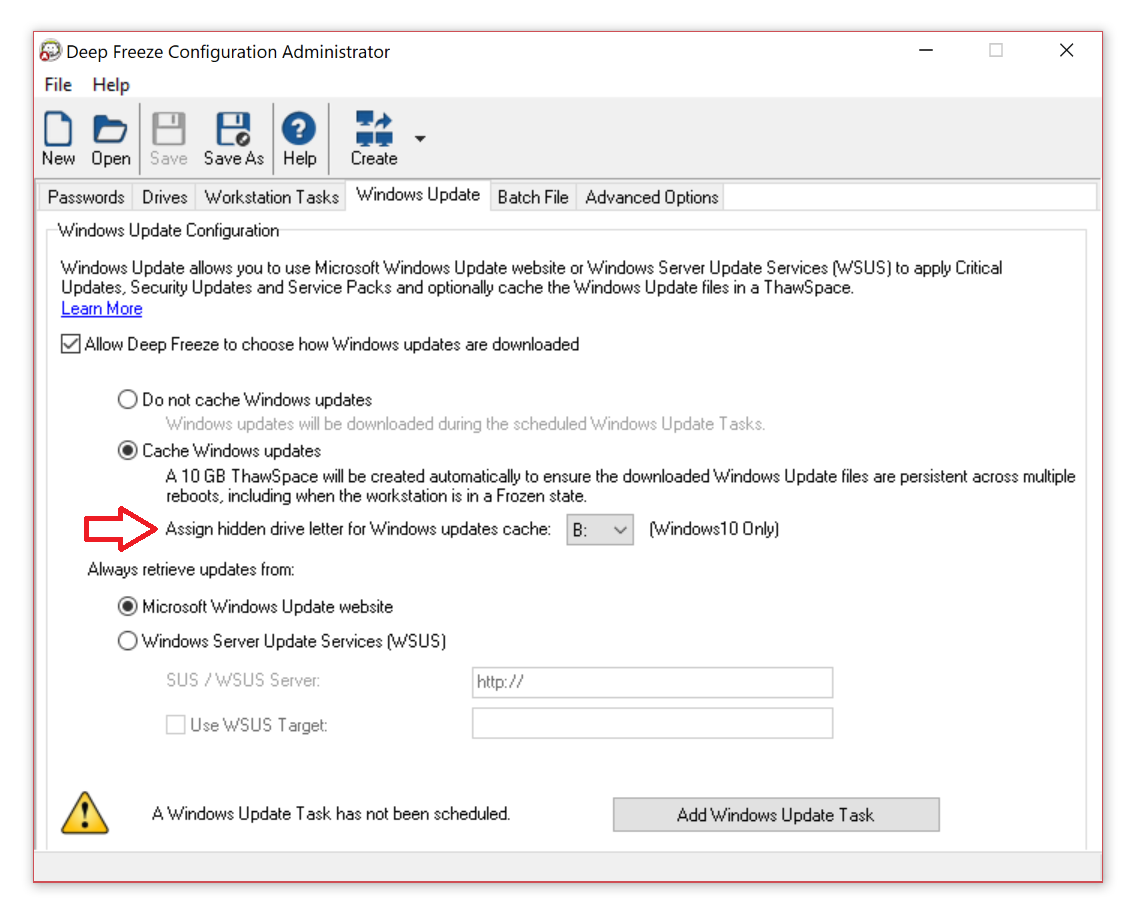
Support for Windows 10 Feature Update
As you know, Microsoft introduced a new way to install Feature Updates using the Windows Update mechanism. In the past, Deep Freeze Windows Update Task never looked out for this new type of update called Feature Update. Now the Windows Update Task supports the installation of Feature Updates so customers can upgrade from build 1709 to 1803. Note that there are known Microsoft issue with upgrading to 1809 that many are experiencing so you can likely expect the same with Deep Freeze. Also, it should be noted that Deep Freeze will respect the Windows Update advanced options that can include deferring such updates.
Recovery Improvements for Windows Updates
Deep Freeze users may experience reoccurring reboots where the computer cycles through several Thawed restarts due to ongoing Windows Updates. This may happen because Microsoft sometimes incorrectly assigns the “in progress” status to some “successfully” completed updates. While we could not address this issue ourselves, we’ve made improvements in Deep Freeze that speeds up the recovery process, reducing the number and duration of Thawed restart cycles by 60%.
Exclude System Drive from Deep Freeze Protection
We encountered several customer use cases where they required the system drive to be always Thawed. Customers are now able to do so but it is not generally recommended by Faronics to Thaw your system drive as it defeats the purpose of protecting your core operating system.
Full Support for NVMe Drives
Deep Freeze is now compatible with NVMe drives using Advanced Format (4K) technology. These types of drives are mostly used in modern Mac computers – now Deep Freeze can protect Bootcamp partitions on any Mac computer.
Support for ISCSI Drives
Deep Freeze is now compatible with iSCSI drives.
For a full list of fixes and enhancements, read our release notes for Deep Freeze Enterprise, Server Enterprise, Server Standard, and Standard. The Cloud version will be released over the upcoming weekend.




