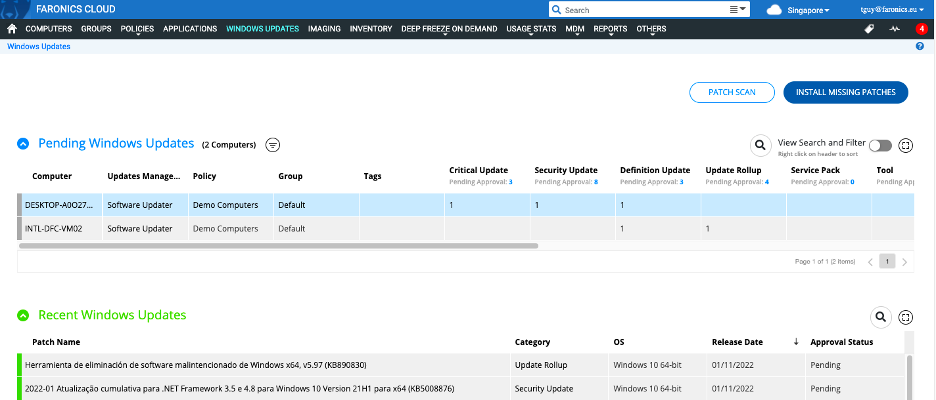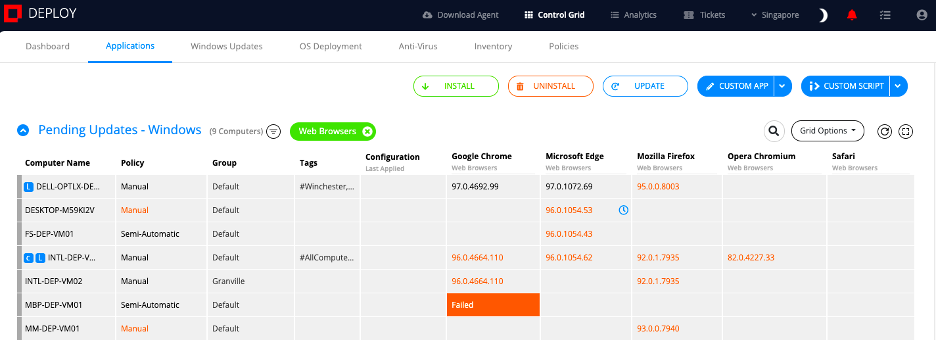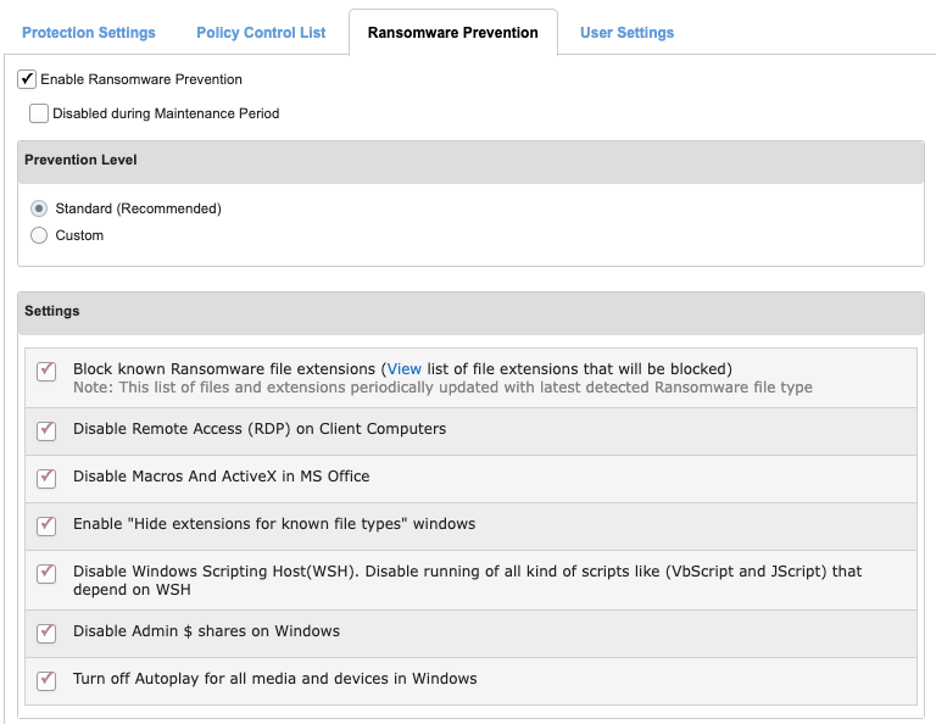Endpoint management has become more complicated for IT managers over the last couple of years. The arrival of the COVID-19 pandemic brought a sudden scramble to shift nearly all IT management to function remotely. And while some offices are now as full as they were before, the Omicron variant has ensured that flexibility and the need for managing endpoints from any location will be here for a long while into the future.
Faronics Cloud can provide you with total control, wherever you and your workstations are. Here are our top tips for making remote endpoint management a breeze.
Take control of Windows updates
Ensure system security and eliminate vulnerabilities in your network by keeping your software up to date with the latest security patches from Microsoft and third-party vendors. Automate application and OS updates, instantly detecting endpoints that have outdated applications or missing OS patches, and create policies to automatically approve, deny or defer updates for specific applications and Windows update categories.
Automate application management
Software installations, uninstalls and upgrades don’t need to be a time consuming process. Instead, just create a group of applications you need to deploy, and push them out to multiple workstations in a click. Either choose from an up-to-date library of applications ready to go from a web-based dashboard or set up your own custom applications. An easy to use point-and-shoot grid listing all your workstations and applications gives you a real time overview of your environment. Administrators can also set policies to automatically update applications in the background as patches are released.
RDP/VNC over the web
Remotely connect to endpoints in any location to troubleshoot or chat with end users. You can even transfer files between computers IT Administrators can choose to view and take full control of endpoints or choose to shadow a user to assist with setting up an application, printer or help carry out other tasks that require IT assistance.
Monitor usage of your IT assets
Ensure sufficient disk space with a hardware audit
Send custom notifications to all your users from anywhere
Send out notifications to users to share links, perform followup tasks, watch a video, display reminders while working remotely.
Auto lock computers after a certain period of inactivity
A user moving away from a PC for an undetermined amount of time without locking their screen is a common occurrence. You can remotely set all or selected endpoints to auto-lock after a certain period of keyboard and mouse inactivity with a pre-configured customisable script.
Customise wallpapers and start menus on all your computers
Standardise the desktop environment on computers across the board, or in one department, by changing the wallpaper and editing the start menu items with a few clicks. Wallpaper and start menu templates can be saved to the grid, modified when needed and pushed out immediately.
Block ransomware
If you’d like to find out more about how Faronics has helped customers with the transition to remote endpoint management, please join our webinar.