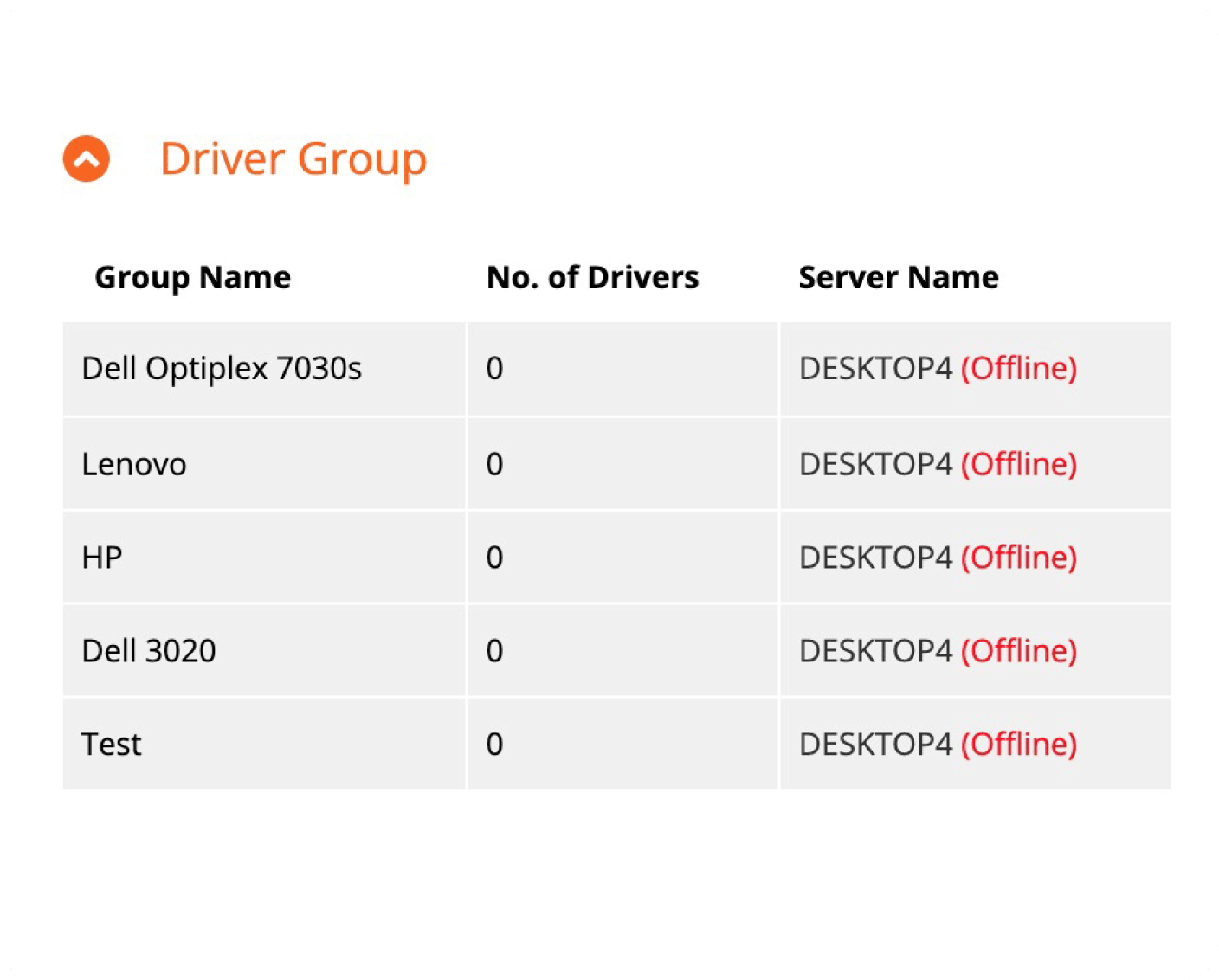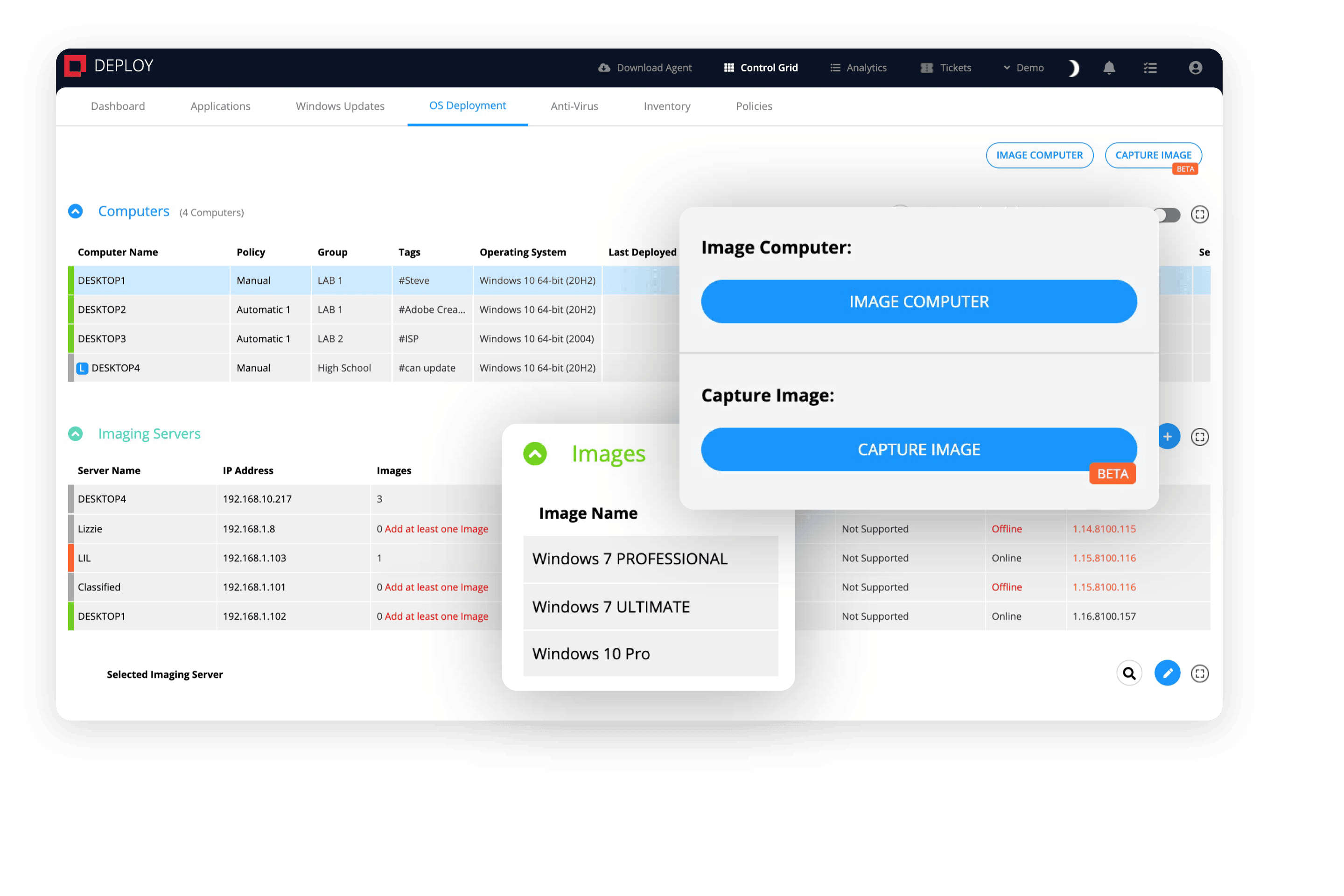Modular
Deploy separates the OS, driver groups, install settings and application layers enabling mix and match of a Golden OS Image with driver groups for different hardware types

Easy to use
The intuitive Deployment Package wizard lets you create combinations of OS, Driver Groups and Install settings and makes deployment of packages a single-click operation

Scalable
Multiple Deploy Imaging servers can be set up with portable packages. The built-in queuing functionality enables you to push out images based on how much bandwidth availability.

Resource friendly
Use Deploy Imaging Server with your existing WDS setup. Don’t have WDS? Simply install it on any Windows computer (Windows 8 and up), eliminating the need for a Windows Server or WDS setup.

Complements existing systems
Compatible with existing WDS infrastructure, the Deploy Imaging Server can pull existing setups from your server including driver packages, and lets you push images using the WDS setup as well.