
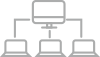







Windows updates are even easier to manage with Faronics Core. Using the MS WSUS™ you can pull updates for your endpoints and automate them with the handy scheduling function. For efficiency, you can also wake-up endpoints locally to grab the critical security patches and install them directly. Managing laptops? We’ve got you covered. The Active Task feature ensures IT tasks and configuration changes are applied even when not connected to the network. Once laptops come online, the changes are applied within two hours.
Install with confidence across your entire organization. Using Faronics Core you can easily perform software deployments with a few clicks of a mouse. Or you can schedule them to occur automatically after hours. Simply set in and forget it. Plus, you’re not limited to only managing Faronics solutions. You can also install third party products, update Windows and execute your own custom configuration scripts.


Faronics Deep Freeze integration allows you to make configuration changes to your Faronics software even while workstations are Frozen with Faronics Core. It also integrates with other Faronics software solutions so that you can manage them all from a single pane of glass, including Faronics Anti-Virus, Faronics Anti-Executable, Faronics Power Save, and Faronics WINSelect.