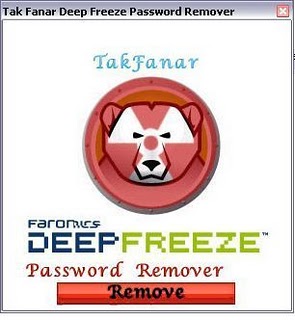By: Maryam Mahjoub
 Haywood Engineering College‘s had had to figure out how to manage their new student computers. They had just purchased 190 new netbooks. They were so excited about the excellent learning opportunity for their students but they needed to solve this new problem.
Haywood Engineering College‘s had had to figure out how to manage their new student computers. They had just purchased 190 new netbooks. They were so excited about the excellent learning opportunity for their students but they needed to solve this new problem.
The college had an e-learning portal for students to use outside of the classroom. The point of the program was to offer students more flexibility and mobility with their learning. The problem with the mobility and large user base of the netbooks was that they quickly lost their original configurations.
Mr. Tudor Nash told us that diagnosing and repairing a fault on a netbook can take up to two hours. He also commented that the logistics of scheduling repairs are difficult since the machines are constantly on the go. To solve these problems, Andy wanted a solution to help in managing the student laptops without restricting user access.
A school network is an extremely challenging and dynamic environment,” says Andy Tudor Nash, Network Manager for HEC. “Laptops, Netbooks, PCs, and thin client machines are used by different users on a day-to-day basis and these users can make critical changes to the system—both intentionally and unintentionally.”
Haywood Engineering College’ invested in Faronics Deep Freeze to ensure the netbooks were completely safe from user changes, software damage, and system slowdowns. Once HEC installed Deep Freeze on a netbook, any changes that a student made to
https://www.faronics.com/news/blog/managing-student-netbooks