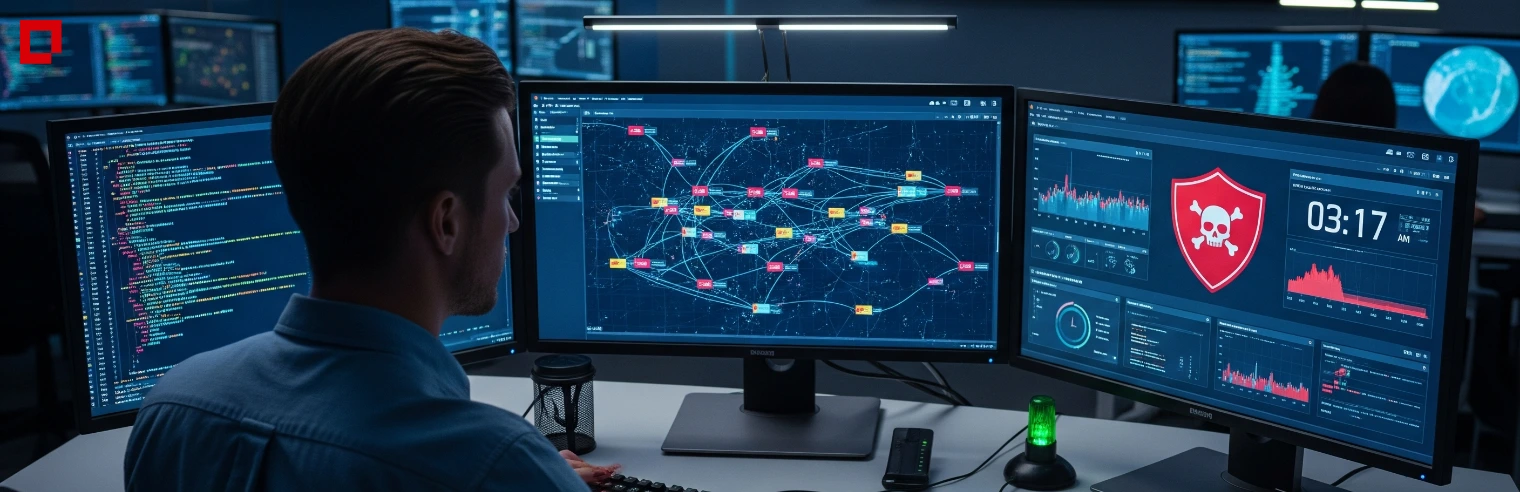No one will tell you that getting malware on your computer is fun. Unless you’re a hacker. Malware is catch-all term for many kinds of programs that can be inadvertently installed, including various viruses, ransomware and spyware.
The consequences of downloading malware can vary depending on the severity and the program. At best, malware can slow down your organization’s productivity. In other cases it could create a situation that costs a significant amount of money to fix. In some cases, malware programs can be used to steal passwords and other sensitive information. Certain types, called ransomware, lock you out of your workstation and demand a payment in exchange for reentry. None of these are positive outcomes for your organization.
To prevent malware on their workstations, IT professionals around the world take the following steps:
Employ a trustworthy anti-malware program
While it may seem like the obvious solution, too many organizations fall prey to malware simply because they don’t have adequate security software installed across all of their workstations. Make sure that your workplace isn’t one of them. While there are several free anti-malware solutions out there, these programs won’t necessarily address all the problems that you need them to. At their worst, these programs could be malware in disguise, so be sure to do your research before you hit the download button.
Whatever anti-malware software you choose should have wide ranging capabilities to handle a variety of threats, including protection for viruses, spyware, and ransomware and a built-in firewall to block suspicious programs. Faronics Anti-Virus is a prime example of an established program that offers all of the above features.
Ensure that you’re anti-malware software is updated
It’s amazing the kind of difference a few simple updates can make. Once you’ve found an anti-malware software program that works for you and your organization, it’s important to update it consistently. Computer security is a game of cat and mouse. Hackers are constantly finding innovative new ways to subvert security software and take advantages of vulnerabilities. Security software developers can typically respond quickly to implement defenses that work. However, if your software isn’t updated, your organization won’t benefit from their hard work.
Avoid strange links
Even with a reputable, up-to-date security program in place, your workstation users should still abide by best practices when surfing the web. That means avoiding links and downloads whose origins are unknown, even if they look relatively reliable. Many forms of malware are spread through spam email links and similar setups. If a link comes from an email address that you don’t know, don’t click on it. The same goes for popups of any kind.
For organizations like libraries and schools that have workstations that are open to the public and have multiple users, ensuring appropriate web literacy and keeping track of everything that gets downloaded is far more challenging. Unfortunately, even if your organization doesn’t have workstations with multiple users, malware may not be an ‘if’ but a ‘when’ situation. As a result, your organization should be sure to…
Perform regular backups
In addition to stealing passwords, certain kinds of malware can remove your data, crash your system or worse. In more common cases, removing malware from your computer may involve reinstalling your operating system. Either way, performing regular backups on every one of your organization’s workstations is essential to maintaining productivity and limiting preventable issues while you are dealing with malware.
Use reboot-to-restore
One of the most effective ways to limit not only malware, but security threats of any kind, is whitelisting, reboot-to-restore technology. Reboot-to-restore is the idea of returning a workstation to a set configuration, featuring only approved or “whitelisted” programs, with each reboot.
While especially common amongst organizations that have multiple users on each of their workstations, including schools, libraries and parts of the healthcare sector, reboot-to-restore can mitigate security threats for anyone. Simply rebooting a workstation that employs software like Faronics Deep Freeze will remove any malicious programs that have found harbor on it. In addition, Deep Freeze works well across multiple workstations and in coordination with major anti-malware programs. It’s a simple, elegant solution to a variety of common problems, including many forms of malware.
As security threats become more and more sophisticated, keeping your organization safe may seem overwhelming. Luckily, anti-malware and reboot-to-restore solutions from Faronics can be an essential part of your winning formula. Faronics’ solutions include anti-malware, anti-ransomware antivirus programs, as well as the company’s flagship workstation recovery software, Deep Freeze. Faronics is trusted by over 30,000 customers to cut down on IT tickets and keep workstations safe and organized. Get in touch today to see what Faronics can do for you.