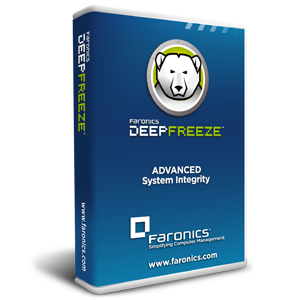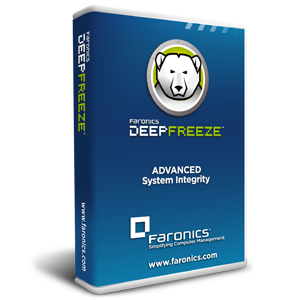 Our famous reboot to restore software is full of award winning features and capabilities.
Our famous reboot to restore software is full of award winning features and capabilities.
Here are the top five tips that every Deep Freeze user should know:
- Create ThawSpaces: One of the biggest misconceptions is that you can’t save your data if you use Deep Freeze. Not true! By creating a virtual partition that is hosted on a frozen Deep Freeze partition (Enterprise edition only), Deep Freeze allows you to create storage locations without having to repartition your hard drive.
- Use Data Igloo to map data that needs to be retained: By utilizing Data Igloo, a free add-on from Faronics, to redirect files, folders, and registry keys, you can ensure that a users’ profile information (bookmarks, My Documents etc.) are located in an area in which changes will be retained while at the same time protecting the critical files located on the system partition.
- Keep Windows updated with the latest and greatest patches and updates: By configuring a Maintenance Event in the Deep Freeze Configuration Administrator, your workstations will reboot into a Thawed (or unprotected) state, download and apply Windows updates that Microsoft deems as Critical, then reboot the workstation back into its frozen state when finished (Enterprise edition only).
- Working within a complex IT setting? Ask us if PRO-Serve can provide the expertise you need to seamlessly deploy and optimize Deep Freeze within your environment.
- Set a Command Line password – by setting a Command Line password in the Deep Freeze Configuration Administrator, you can easily control your Deep Freeze workstations by using a third party desktop management console such as SCCM, LANDesk, Altiris, etc. (Deep Freeze Enterprise Only).