We’re happy to announce the release of Deep Freeze Enterprise 8.5.
In this latest version, we’ve added several new enhancements and features. With Deep Freeze Enterprise 8.5, you can
1. Add ThawSpaces on the Fly
A reinstallation of Deep Freeze is no longer needs to add a new ThawSpace – ThawSpaces can be configured at any time are added on the next Thawed restart.

2. Delete ThawSpaces
Lookout for a new Delete ThawSpace action from Console toolbar (in addition to Format ThawSpace). A new DFC switch/deletethawspace has been added as well.
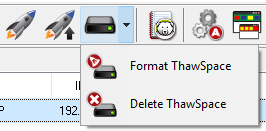
3. Thawed Alerts
Ever forget to Freeze a computer and wonder how long it was Thawed for? You can now specify the length of time after which a Thawed workstation turns red. A new “Thawed For” column is now available to displays how long a workstation was Thawed for.

4. Combination Scheduler Task
Customers often chain scheduled console tasks like (1) Wake-On-Lan, (2) Send Message, (3) Run Windows Update, (4) Shutdown so we thought why not provide a new Combination Task? The new Combination Task allows you create a single Scheduler task to chain up to 5 scheduler tasks so you don’t have to change multiple tasks when the unexpected happens.

5. Client Update and More Scheduler Tasks
Customers had to stay after-hours in order to upgrade Deep Freeze on computers – that’s just not acceptable. Moving forward, customers can schedule to upgrade Deep Freeze clients whenever a new version is available. We also added a few more tasks to the console Scheduler, including, Format ThawSpace, Push & Launch, and Remote Launch giving more flexibility to administrators.

6. Retain Windows Event Logs
Retain Windows Event logs simply by enabling a new checkbox added under the Advanced tab. Deep Freeze will allocate 100MB to retain Application, System, Security, and Hardware event logs.

7. Attempt Local Wakeup
Automatically attempt to locally wakeup of the workstation from Standby before scheduled Workstation Task using the new checkbox “Attempt to wake-up locally” option added in the Workstation Tasks. Requires compatible hardware to wakeup from Standby.

8. Idle Task Enhancement
Some customers requested the ability to Shutdownan idle computer without waiting for the first keyboard and mouse activity – otherwise, the computer may remain on all day. First keyboard and mouse activity is necessary for Idle Time Restart to prevent the computer from constantly being rebooted without activity.
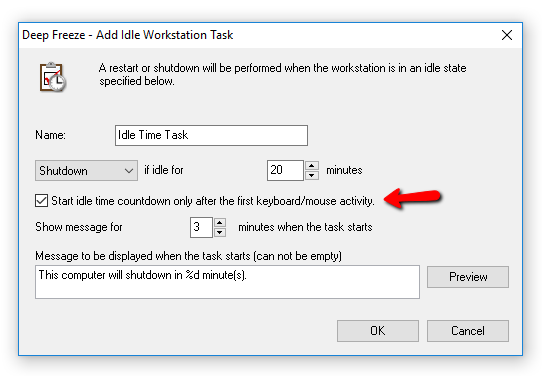
9. Configuration Workflow Enhancement
You no longer have to name the Deep Freeze configuration after clicking OK. Simply specify the Configuration Name at the bottom of the interface. Users are also provided an option to Export the configuration as an Installer or Seed so first-time users are not confused about next steps.

10. New Console Columns
In addition to the “Thawed For” column, we also added a “ThawSpace Free” column which displays available ThawSpaces along with how much free space is available. OS Build numbers are now displayed in OS column.

11. Remember Text Inputs
Enterprise Console now displays the last 10 inputs for Send Message, Push & Launch, Remote Launch so Administrators no longer have to keep re-typing the same messages or commands.
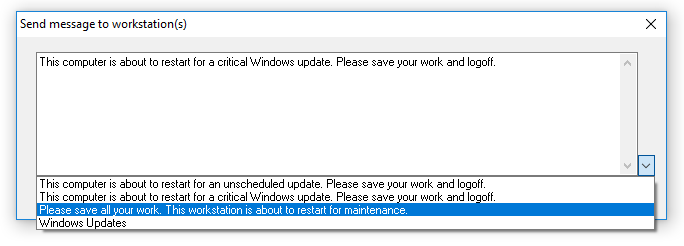
12. Upgrade Notification
Moving forward, post v8.5, receive in-console notifications when a new version of Deep Freeze is available. Review the release notes, download the latest installer and automatically upgrade your console.
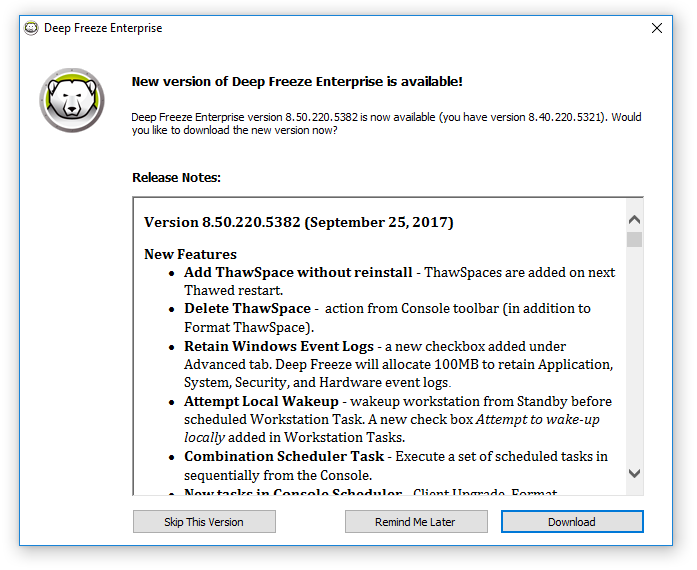
13. New DFC switches
- /deletethawspace
- /formatthawspace
- /shutdown parameter for /endtask
14. Upsize Windows update cache
Windows Update cache is now automatically increased to 10GB without requiring a new installation.
15. Console Support Deprecation
This version deprecates Enterprise Console support for Windows XP and Server 2003.
To learn more about Deep Freeze Enterprise 8.5, contact Faronics today.




