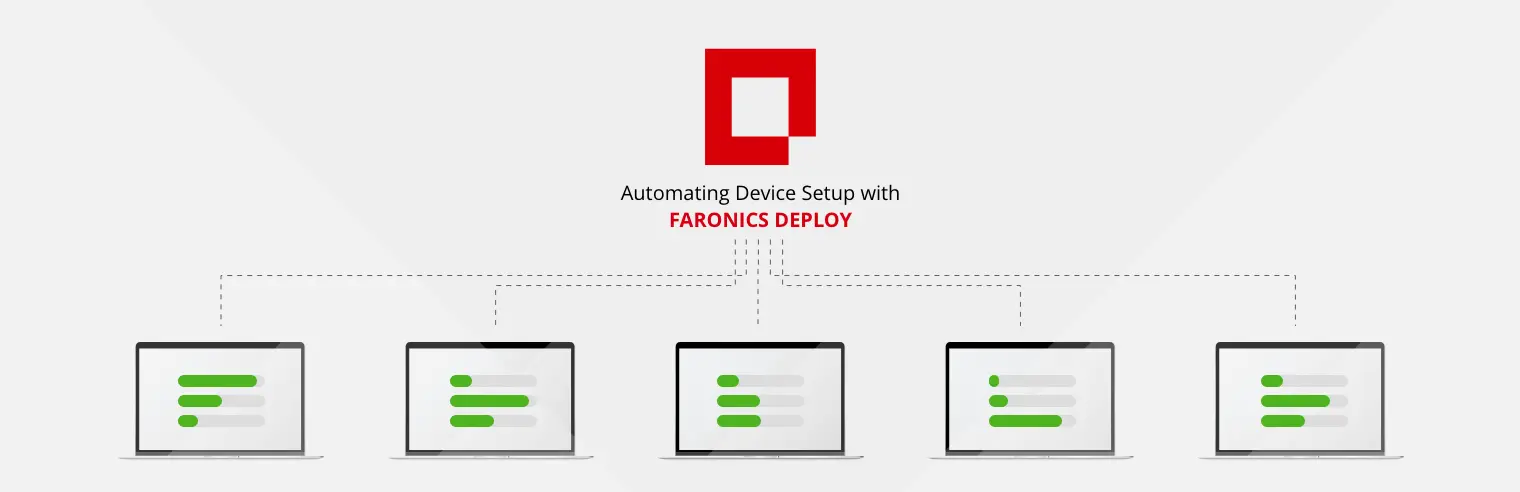Automation — it makes our lives easier. Or, at least, it’s supposed to.
Using CTRL/Command + F to find a word in a document is a lot easier than searching for it manually. And while some drivers prefer manual transmissions, automatic transmission vehicles are often easier to learn to use.
And when service providers and software developers automatically upgrade your devices and apps, that saves you the trouble of having to remember to do it yourself. Except, occasionally, those automatic updates come at inconvenient times. If you had a bit more control over the process, that might be preferable. And when setting up a device, you want an automatic process that’s easy, but that also delivers what you need.
Why Automation Matters
Automation can mean many things, from a mechanical sewing machine to simulating matches in the GM mode of your favorite sports video game. As it pertains to tech, there are countless examples of how automation makes life simpler, from the perspective of individual end-users to IT administrators. Of course, automation doesn’t always make things simpler, and that’s why it’s important to invest in the right solutions that actually improve processes.
When it comes to setting up, updating and upgrading devices, what organizations benefit the most from automation? The answer is any company that utilizes a large number of computers. This is especially true of a business or institution that has a need for centralized management and streamlined IT tasks. This includes:
- Educational institutions: Schools, colleges and universities with computer labs or many faculty and student devices. Consider a computer lab in an elementary school, for example, which might have hundreds of kids in and out every day making who knows what changes to each workstation.
- Public libraries: Libraries that provide public access computers have the same issue as above, making it difficult to maintain and safeguard these devices.
- Large corporations: Enterprise companies with many employees and a need to manage software, updates and security across a plethora of workstations can unlock serious cost and time savings with an efficient automation solution.
- Managed service providers (MSPs): Businesses that manage the IT infrastructure for multiple clients can streamline their own operations, as well as their clients’, with effective automated device setup.
- Muti-location organizations: Companies with multiple locations where IT staff may not be physically present at each site — such as businesses with numerous offices or those that use hybrid or remote work models — benefit from a cloud-based solution.
What Goes Into Automation?
What does it mean to automate device setup or upgrades? The process varies depending on the software, application and workstation in question. But three key aspects of the automation process are imaging, configuration and security.
Imaging
This is the process of deploying a master operating system (OS) image — a pre-configured copy of a computer’s OS and software — to a new device. Instead of manually installing the OS and all applications on each device, an IT professional can apply an identical, pre-built image to all the devices of an organization, saving time and ensuring consistency.
Configuration
After applying the image, IT can use a cloud-based solution to automatically configure all the devices with specific settings, without an IT worker having to manually adjust each one. These can be network settings, user accounts and security policies.
Security
It’s also essential to automatically apply security measures, such as antivirus software, firewalls and data encryption, to an organization’s devices. IT administrators can do this as part of the initial setup to ensure every device meets the company’s security standards from the moment they deploy each one.
Having a solution that can facilitate all this is great, but being able to do it at scale with zero-touch setup is perhaps the most important part. Scale is critical, because it means IT can set up or upgrade hundreds — or even thousands — of devices simultaneously.
“Zero-touch setup” means that once an administrator initiates the process, they don’t have to physically interact with each device. The devices can ship out directly to end-users, who simply power them on and the automation takes care of the rest.
Kiosk Provisioning
School libraries and multi-office businesses might have hundreds of computers as their devices, but customer-facing kiosks are also a type of computer. A kiosk is a device that is locked down to perform a very specific function. This differs from a regular computer in that the goal is to prevent users from accessing anything outside of the intended purpose. Some examples include:
- Self-service check-in kiosks at an airport or hotel. These devices only run the check-in app.
- Point-of-sale (POS) terminals in a store. POS devices only run the payment software.
- Interactive digital signage. These devices only display specific information.
- Public library catalog terminals. Unlike other computers, check-out terminals perform only a few specific functions.
Provisioning any of these kiosks means preparing them for use. This process involves:
- Installing the OS and necessary applications.
- Configuring the device’s settings.
- Applying a specific kiosk mode configuration to lock down the device.
Without automation, an IT administrator would have to manually perform these steps on every single device, which is time-consuming, prone to human error and often wildly impractical. By automating kiosk provisioning, IT teams can use software or tools to perform all the setup and configuration steps automatically.
Instead of a person physically touching each device, a central management platform or a pre-configured package takes over. Such a process is highly beneficial for organizations that need to deploy and manage various single-purpose devices, as it saves significant time, ensures consistency and reduces manual effort and potential errors.
Faronics Deploy — Fulfilling Your Automation Needs
Faronics Deploy can provide the automated device setup services outlined in this article. It’s a solution that helps with automating device setup through its cloud-based platform and modular OS deployment feature.
You can set up, deploy (see what we did there?) and upgrade all your organization’s devices from a single console. The modular approach allows you to combine a single image with different driver groups, OS settings and applications for various hardware types. This streamlines the process by allowing for bulk actions and real-time monitoring of imaging progress. Please reach out to our experts today to learn more about what Deploy can do for your business.