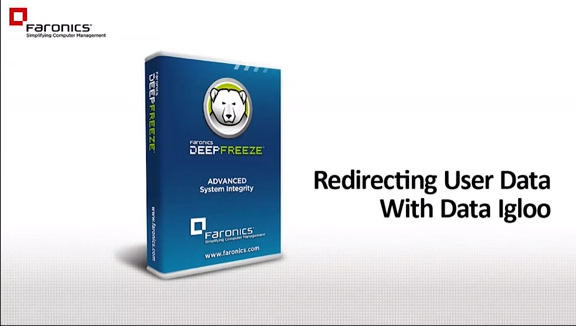Most computing environments are characterized by multiple workstations in remote locations across their existing branch offices. This video provides a step-by-step demonstration on how to set up Deep Freeze Enterprise Console to manage all remote locations centrally which helps IT administrators report to the local console from remote locati...
ACCOUNT LOGIN
- Deep Freeze Cloud
- Faronics Labs
- Faronics Deploy
This video provides step-by-step instructions on how to use Data Igloo to redirect user data to a drive that's not frozen by Deep Freeze.
The following areas are covered:
Accessing Data Igloo utility
Identifying custom locations for user data redirection
Setting up user data profile information
Redirectin...
Deep Freeze Enterprise helps manage various workstations connected over a network through a single console and ensures complete system recovery through its patented Reboot to Restore technology. After the deployment of Deep Freeze Enterprise over th...
This demo outlines how to provide Anti-Virus definition updates to workstations protected by Deep Freeze.
Step-by-step instructions cover the following areas:
Configuring initial Deep Freeze workstation install package to automate process of applying Anti-Virus definition updates
Setting up batch file tasks for ...
This demo is about data storage options and using ThawSpaces with Deep Freeze.
How do you provide data storage options to users on machines protected with Deep Freeze? Data such as My Documents, Favorites, Outlook .ost and .pst files can be retained even after system with Deep Freeze has been restarted.
Step-by-step instructions cover ...
Ready to find out more about Faronics? Let us know how to reach you.
We're here to help you in any way possible.