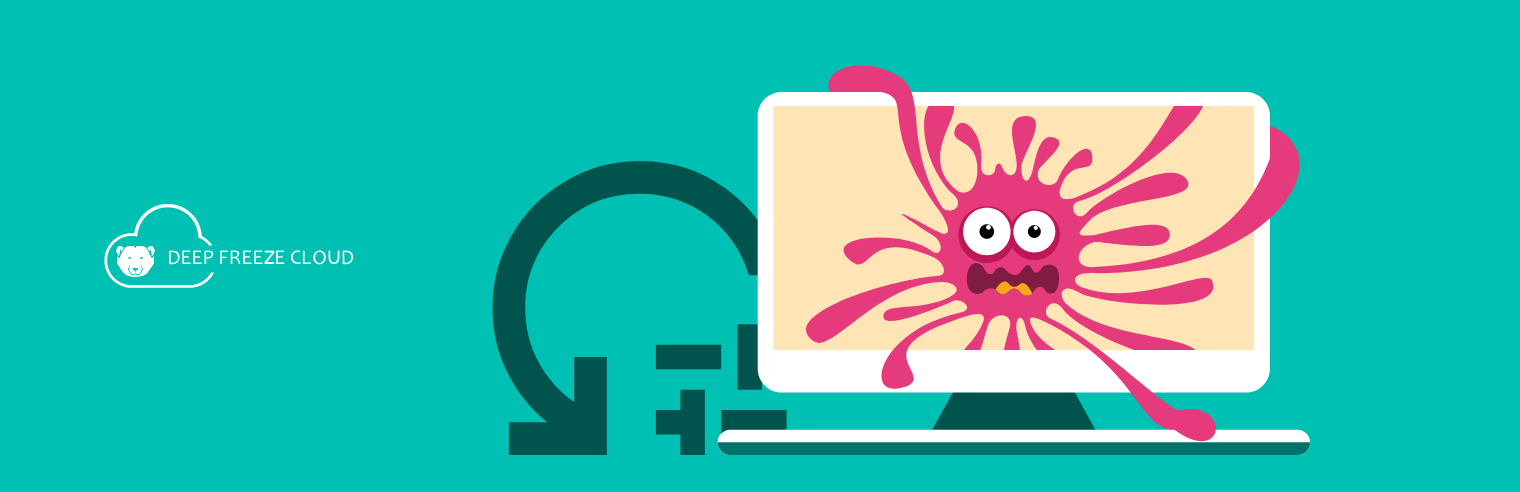Digital transformation has become a necessity for today’s businesses, where countless employees and workloads have been shifted to the cloud. From large enterprises with equally massive workforces to small businesses operating at the local level, adopting teleworking practices has introduced new management challenges for IT professionals. To ensure remote workers have reliable access to the business technologies and applications they need, some companies have begun loaning out laptops and other devices. While this strategy is helping organizations overcome their employees’ technological barriers, it’s also made it more difficult to keep in-network computers properly configured.
This IT management issue is also shared by high schools and universities around the world, as the push for distance learning has required many institutions to lend laptops to students on a temporary basis. As noted by the Center for Digital Education, nonprofit groups like the Guilford Education Alliance have raised money to help purchase thousands of refurbished laptops for schools struggling with the ongoing COVID-19 restrictions. However, these refurbished devices can be prohibitively difficult to manage remotely, especially for institutions that lack in-house IT support teams.
Instead of building a patchwork of cloud-based management solutions, organizations should take every opportunity to integrate self-service features into loaned laptops. By empowering end users to solve their own computer problems, IT administrators can reduce the frequency of low-priority support requests and free up more time to work on important digital transformation projects. That’s where reboot-to-restore technology can help.
What is reboot to restore?
Reboot-to-restore technology freezes the configuration of desktop computers, laptops and other devices in an ideal state, allowing end users to revert unwanted changes with a simple restart. This ensures 100% workstation recovery after an accidental system misconfiguration, prolonged configuration drift or settings changes made by malware. Along with this functionality, reboot-to-restore also offers robust password protection, software license compliance tools and other IT security features useful for managing remote computers.
Using reboot-to-restore software, organizations can proactively configure loaned laptops before they’re ever sent out to end users. IT administrators can select the applications they want installed, apply the most recent OS updates and remove unauthorized software from one centralized console. Application patches can be sent out to individual computers or as batch files, ensuring consistency across an entire fleet of loaned laptops.
Even after the computers have been sent to employees or students, reboot to restore can be used to actively manage software updates and licenses, monitor laptop usage and performance, and schedule a variety of IT maintenance tasks. Before sending out a batch update, IT administrators can test new software and application versions to gauge the impact on other systems and the devices themselves. This capability is particularly important for organizations that rely on devices with outdated OS versions, which are highly vulnerable to hacking and exploitation, noted ZDNet contributor Danny Palmer. As such, reboot to restore offers both IT management and cybersecurity protections that can help keep loaned laptops secure and properly configured.
What are the benefits of reboot-to-restore software?
Reboot-to-restore software comes in different shapes and sizes, meaning no two applications will ever be identical. Before purchasing reboot-to-restore software, organizations should assess their current IT environment and carefully consider the needs of end users. Some platforms may only offer device recovery features, while others provide a host of supplemental capabilities including mobile device management, desktop lockdown, cloud storage integration and more.
Faronics’ Deep Freeze application offers total control over remote IT assets, turning loaned laptops into indestructible workstations designed for employees and students. This level of oversight has helped our customers reduce IT helpdesk tickets by 63% and increase productivity across distributed teams, making it ideal for supporting remote workers and distance learners anywhere in the world.
Here are a few key benefits of integrating Deep Freeze into organizations’ IT management framework:
- Quickly reverse unwanted changes and misconfigurations
End users are often less technologically savvy than professionals in the IT department, which can complicate the device management process. Holding employees and students responsible for keeping their laptops secure and up to date can introduce additional compliance gaps, cybersecurity risks and productivity issues that can be difficult to resolve. This is one reason why high-level visibility and control over loaned laptops is so important.
In some cases, users can unintentionally change system or software settings, preventing them from completing their work or accessing key data stores. For example, remote workers heavily rely on virtual private networks to safely connect with office systems from their homes. If VPN settings were updated accidentally, employees may be unable to perform business-critical tasks or access certain web-based applications.
Reboot to restore empowers these users to quickly revert to previous configurations, eliminating the need for IT helpdesk tickets and remote troubleshooting. Even if end users aren’t sure of the changes they’ve made, they can simply restart their computer to correct the issues they’re experiencing.
- Prevent users from downloading unauthorized software
Along with reversing unintentional configuration changes, reboot to restore can also proactively control which software products can be installed on in-network devices. Employees and students sometimes use loaned laptops as personal devices, which makes them prime targets for malware and other malicious programs. With Faronics’ Deep Freeze, end users are prevented from downloading software or applications that aren’t authorized by IT administrators.
Whether due to compliance or security concerns, it’s important to limit the functionality of loaned devices to only allow for the completion of work-related tasks. For students, controlling downloads is crucial for keeping them focused on class discussions and their assignments. In both cases, reboot to restore can eliminate distractions and cybersecurity risks without sacrificing utility or performance.
- Automate patch management for all loaned laptops
According to research conducted by the IT security company Avast, roughly 55% of software installed on PCs around the world are running older, outdated versions. This not only impacts software performance, it also introduces zero-day vulnerabilities that can be exploited by cybercriminals. A zero-day exploit is a weakness in a computer or system that is leveraged by hackers to distribute malware, steal sensitive information or perform some other malicious activity. Without consistent patch management, organizations can suffer major data breaches and security events that cripple their productivity and harm their reputations.
Faronics Deep Freeze is designed to support patch management automation for loaned laptops, whether they’re Windows or Mac machines. IT administrators can establish policies for automatically downloading and applying updates across their entire organization, or schedule specific maintenance windows to maintain control over their patching workflow. This feature helps ensure updates can be applied outside of working hours, reducing unplanned downtime and minimizing the impact on device availability.
To learn more about reboot-to-restore technology, explore our product page or start a free trial today.