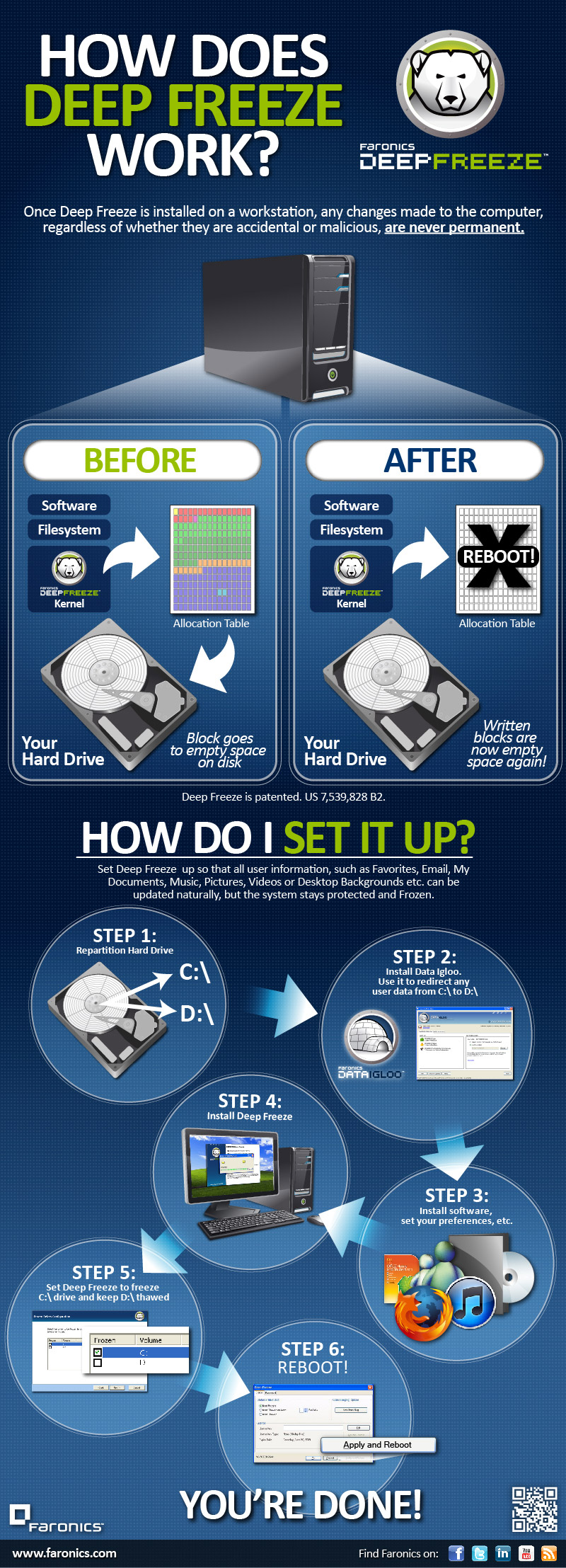 One of the frequent questions that we find when talking to customers is how Deep Freeze handles your data once it’s installed on a computer.
One of the frequent questions that we find when talking to customers is how Deep Freeze handles your data once it’s installed on a computer.
By default Deep Freeze will freeze (protect) all disks on your computer, and while that sounds like a great idea most people don’t realize that Deep Freeze doesn’t make a distinction between the latest piece of malware that you downloaded and your thesis dissertation.
People generally figure this out one of two ways:
- People ask us what happens to their data, and are forewarned before anything happens and take steps to retain their data.
- People don’t think about what happens to their data until they reboot the computer and something important goes missing.
In both cases people may think that Deep Freeze isn’t a good solution for them, however if you take a couple of steps you can benefit from the protection that Deep Freeze offers and still retain your information.
Windows and OSX both save your user data in a folder that is commonly called a profile or account. On both operating systems this folder can be moved to a different location than the default. Moved for example to a location that Deep Freeze does not protect so that your important information will be saved while still leaving the operating system and your applications protected by Deep Freeze.
Operating system specific details can be found here for Windows:
http://support.faronics.com/Knowledgebase/Article/View/258/8/how-do-i-save-my-data-when-using-deep-freeze-windows
And Mac OSX:
http://support.faronics.com/Knowledgebase/Article/View/257/8/how-do-i-save-my-data-when-using-deep-freeze-mac




