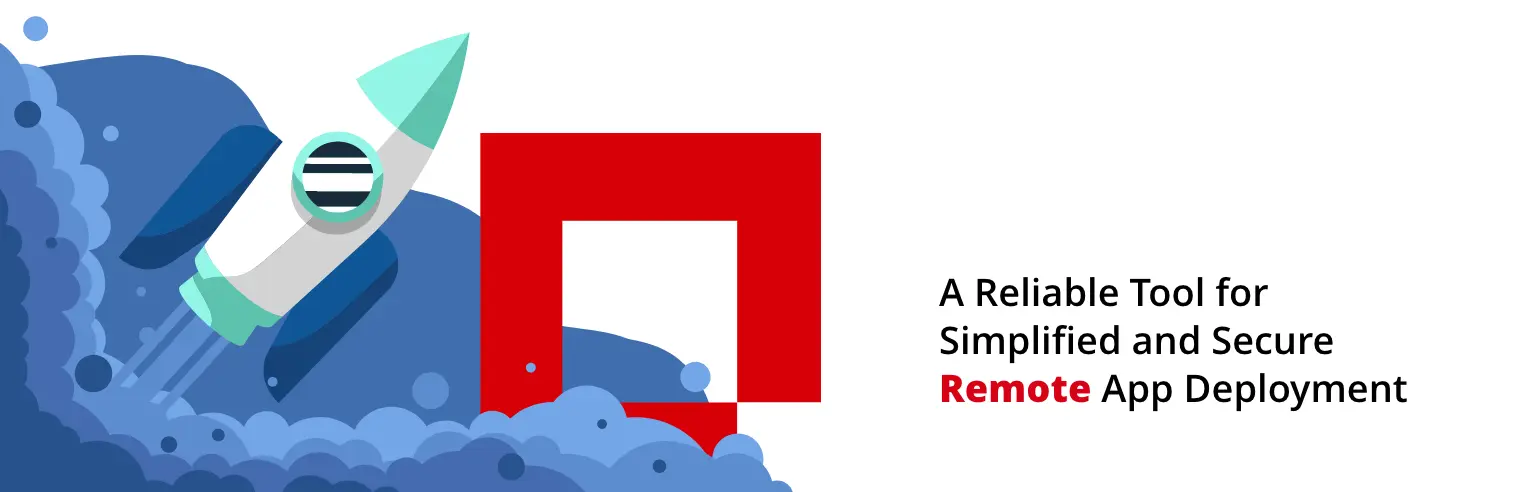Remote work environments are quickly becoming the norm for countless employees around the world, spurred on by digital transformation and the ongoing coronavirus pandemic. In the current business climate, knowledge workers heavily rely on loaned, company-owned laptops or personal computers to complete their assignments. This dependence has pushed many enterprises to reconsider their IT management processes, particularly when it comes to remote application deployment. According to a June 2020 survey from PricewaterhouseCoopers, roughly 64% of CFOs plan to make remote work a permanent fixture within their organizations, and have already started investing in new technologies to enable this transition. But before companies can bring this functionality into focus, they first need to integrate a reliable application management tool into their workflows.
Shrinking IT budgets and cost-effective solutions
The coronavirus outbreak has not only forced employees to work from home for the foreseeable future, it’s also had a major impact on organizations’ IT budgets. Research from Gartner found that global IT spending will drop by an estimated 8% in 2020 as a direct result of COVID-19. Paradoxically, enterprises are also having to deploy new management tools and business applications to keep their operations running in the short term. This leaves IT administrators in a difficult position: Business leaders are asking IT departments to curtail a variety of digital-focused projects on one hand, while simultaneously deploying new teleworking solutions to support remote workers.
Of course, investing in new business technologies for the sole purpose of mitigating the effects of COVID-19 leaves a lot of room for error. Impulsive purchase decisions can lead to wasted spending, mismatched applications and unused functionality. These issues are even more profound for companies making the switch to cloud-based applications — according to a 2020 study from Flexera, around 35% of all funds spent on cloud transformation are going to waste.
Another problem is that the business IT market is oversaturated with cloud-based management solutions and microservices that overpromise and underdeliver. As IT administrators seek out reliable and secure application deployment tools, considering the needs of remote employees, IT support staff and the business will be paramount. With that in mind, what features and functionality should organizations prioritize, and how can key decision-makers set their organizations up for long-term success?
Remote deployment tools: Key features and functionality
Before shopping around for a remote application deployment tool, IT administrators should perform a comprehensive assessment of their current computing environments. This includes taking a detailed inventory of all in-network devices, business-critical applications and security tools. By understanding the exact needs of end users and the roles of existing IT platforms, companies can reduce the risk of duplicate functionality and disrupted service. In terms of specific capabilities and features, IT administrators may benefit from prioritizing the following while searching for a new application deployment platform:
Cloud-based architecture
Much like employee workstations, remote application deployment tools must be accessible to authorized users working from any location, whether it be in the office or at home. IT administrators should look for solutions that allow them to manage all deployment tasks from a simple, cloud-based console. This ensures they can create software installation packages and send out critical updates as soon as they are available.
Unpatched software and applications pose a major security threat to corporate networks — research from ServiceNow found that 57% of surveyed cyber attack victims said their breaches could have been prevented by installing an valuable patch, with 34% of respondents reporting they were aware of the vulnerabilities before their incidents occurred. By keeping everything in one simple, cloud-based console, organizations can enhance their oversight and control of these and other vulnerabilities.
Patch automation
Manually patching individual workstations can be labor-intensive, especially if a large portion of a company’s workforce is remote. When selecting an application deployment tool, IT administrators should prioritize platforms outfitted with advanced automation features that can help streamline the process. For example, with Faronics’ Deep Freeze, organizations can set a date and time for software deployment and updates, reducing the impact of unplanned downtime. Users can also install patches with secure, pre-scheduled maintenance options that allow for more customization and control over key deployment projects.
License and usage tracking
Managing a remote workforce comes with a wide range of performance and security concerns that can be difficult to mitigate without complete visibility into and control over employees’ workstations. A lack of oversight can prevent IT administrators from proactively monitoring software licenses and tracking failed installations, leading to productivity losses and possible compliance issues. With Deep Freeze, companies can track software licenses and application usage in real time, ensuring they can make necessary changes without any end-user intervention. Through the Deep Freeze dashboard, authorized users can compile detailed reports and leverage dynamic widgets to enhance their asset management capabilities.
Rapid application deployment
In today’s fast-paced business world, companies can’t afford to wait weeks for IT staff to set up new laptops or roll out beneficial applications. With an advanced remote application deployment tool, organizations can quickly and securely install popular products across multiple devices. Faronics’ Deep Freeze features an easy-to-use Software Updater that is fully integrated with a variety of business applications, plugins and patches. These include web browsers like Firefox and Google Chrome, development tools like Java and creative apps like Adobe Photoshop and InDesign.
If your company is in the market for an adaptable remote application deployment tool, Faronics’ Deep Freeze may be the platform you’ve been looking for. Users benefit from a simple cloud-based console and a variety of automation features that can save you time and money.
To learn more, explore our product page or start a free trial today.