- Deep Freeze Cloud
- Faronics Labs
- Faronics Deploy

Central Control from One Spot
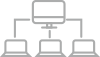
Enterprise-level Deployment and Management

Simplicity with Advanced Technology

Instant Visibility into all Workstations
Single pane of glass for instant visibility into all workstations
See the amazing things people are doing with Deep Freeze
Million Licenses
Customers
Countries
We help you Manage All types of Devices




Los Angles Police Department
Get Started with Faronics Core
Contact Us
Windows updates are even easier to manage with Faronics Core. Using the MS WSUS™ you can pull updates for your endpoints and automate them with the handy scheduling function. For efficiency, you can also wake-up endpoints locally to grab the critical security patches and install them directly. Managing laptops? We’ve got you covered. The Active Task feature ensures IT tasks and configuration changes are applied even when not connected to the network. Once laptops come online, the changes are applied within two hours.
Install with confidence across your entire organization. Using Faronics Core you can easily perform software deployments with a few clicks of a mouse. Or you can schedule them to occur automatically after hours. Simply set in and forget it. Plus, you’re not limited to only managing Faronics solutions. You can also install third party products, update Windows and execute your own custom configuration scripts.


Faronics Deep Freeze integration allows you to make configuration changes to your Faronics software even while workstations are Frozen with Faronics Core. It also integrates with other Faronics software solutions so that you can manage them all from a single pane of glass, including Faronics Anti-Virus, Faronics Anti-Executable, Faronics Power Save, and Faronics WINSelect.
- System Requirements
- 32- or 64-bit editions of Windows XP SP3, Windows Vista and Windows 8.1
- 32- or 64-bit editions of Windows Server 2003, Windows Server 2008, Windows Server 2008 R2 and Windows Server 2012
- The server requires Windows Installer (MSIEXEC) 4.5 and Microsoft MMC 3.0, which you must install separately (Faronics Core installer points to a download page if these components are missing).
- The server also requires Microsoft .NET 3.5 SP1 (which can be downloaded and installed by Faronics Core installer, if missing).
- Hardware Requirements
- Minimum
- Pentium 4, 2.8 Ghz or equivalent
- 2 GB RAM
- 80 GB available hard disk space
- Recommended
- Dual Core Pentium 2.4 Ghz or equivalent
- 3 GB RAM
- 80 GB available hard disk space
We're here to help you in any way possible.







