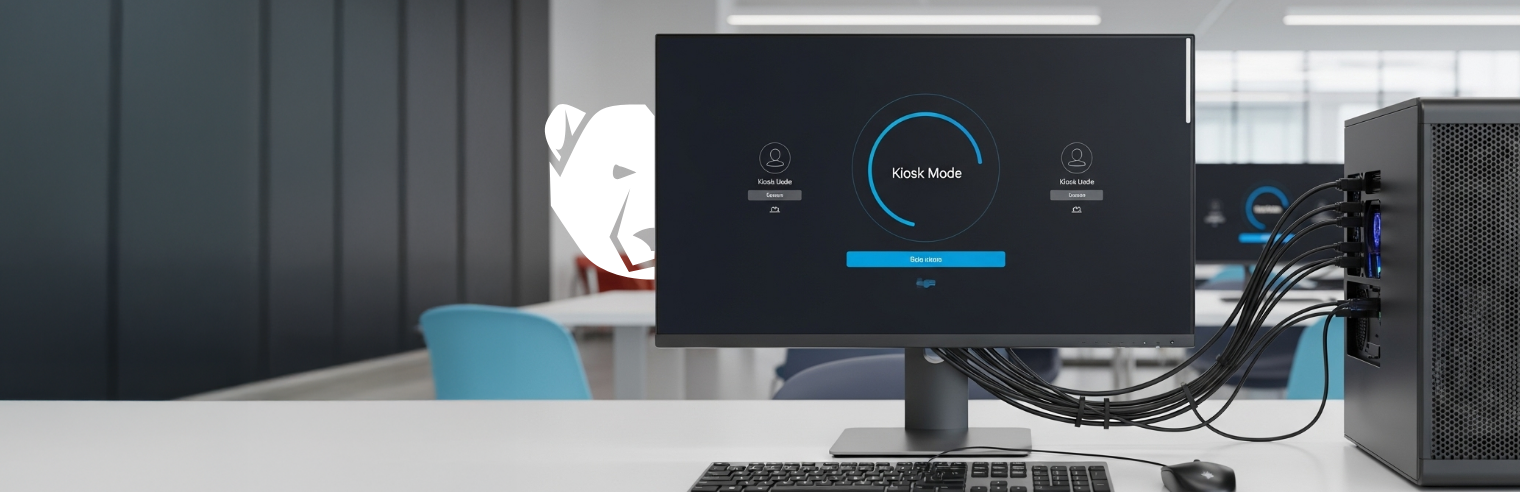With the Fall 2020 semester right around the corner, universities across the U.S. are having to make difficult decisions about their on-campus activities. The COVID-19 pandemic has forced administrators to consider moving students to a distance learning framework for the foreseeable future. As noted by a July article from NPR, several schools have already announced their plans to go fully remote, including the University of California, Berkeley, and Dickinson College. While the absence of face-to-face instruction is a major concern for both students and faculty, there’s another issue that some institutions have overlooked: Many students depend on campus-provided technology to complete their coursework.
Although laptops have become a near-universal accessory for today’s college students, individuals from low-income households and communities do not have equal access to reliable personal devices, according to research from Indiana University. Instead, they rely on university computer labs and on-campus libraries to complete online assignments, conduct independent research and stay connected with their professors. To address this issue, many universities have created laptop loan programs and temporary provisions to help students transition to distance learning. For example, Cornell University has repurposed its on-campus equipment and is lending these devices to students without laptops of their own, the Association of Research Libraries reported. While these programs are undoubtedly a boon for students, loaning out hardware comes with a few inherent security risks.
Protecting student laptops
The rapid transition to remote learning has introduced new cybersecurity challenges for campus IT administrators. Rather than overseeing devices confined to a controlled physical environment, universities are having to take steps to safeguard laptops remotely. In a recent interview with Forbes, Sivan Tehila, director of solution architecture at Perimeter 81, highlighted 3 cybersecurity hazards inherent in remote computing environments:
- Home Wi-Fi security: On-campus networks are protected against hacking and external threats through a wide range of cybersecurity tools, from firewalls to WPA-2 and beyond. Maintaining a strong IT posture is a top priority for network administrators, which is why they’re constantly refining their policies and integrating new security features into their architecture. In comparison, home networks are much less secure and often have weaker protocols in place. Students who lack cybersecurity training and awareness can unknowingly allow hackers to access the campus network’s traffic, giving them a beachhead for spreading malware and stealing sensitive information.
- Phishing scams: Of all the cybersecurity threats universities face, phishing scams are widely considered the most common cause of data breaches. According to a 2020 report from ProofPoint, 88% of organizations worldwide experienced a spear phishing attack in 2019 alone. Over the years, hackers have become quite proficient at creating legitimate-looking emails that trick users into clicking infected links or handing over their login credentials. Once a malicious actor has control over a loaned device, they can launch campus-wide malware attacks and access secure data stores. Considering roughly 38% of users without cyber awareness training fail phishing tests, according to research from KnowBe4, colleges will need to focus on preparing remote students for these types of threats.
- Insecure passwords: Protecting login credentials is vital to a university’s overall security posture, which is why most campuses have some form of password guidelines. Despite these policies, users continue to employ weak passwords or unsecured across multiple platforms. According to Verizon’s 2019 Data Breach Investigations Report, around 80% of all hacking-related breaches involve compromised or weak credentials, which is why colleges must provide students with cybersecurity resources and reinforce best practices through device monitoring and threat detection applications.
The primary threat for student laptops is malware, especially considering end users will be responsible for maintaining the security of their loaned devices. While remote monitoring tools can help mitigate some level of risk, universities must provide students with a means of solving their own IT issues. Should a student’s laptop become infected with malware or ransomware, IT administrators won’t be able to offer the direct support needed to quickly eliminate the security threat. So what can colleges do to protect loaned student laptops remotely?
Leveraging Faronics’ Deep Freeze functionality
Faronics’ Deep Freeze application is one of the most effective ways to keep student laptops free of malware. This powerful reboot-to-restore technology empowers users to solve their own IT issues with a simple restart of their devices, including malware infections. What’s more, IT administrators can use Deep Freeze to lockdown loaned devices in a pristine state, preserving their optimal configurations and security settings. This allows universities to restrict the download and installation of potentially malicious software, reverse configuration drift and even protect against phishing scams.
Using Deep Freeze, campus IT administrators can oversee and manage hundreds of loaned laptops on their network. This functionality enables colleges to schedule and automate critical maintenance tasks using a batch file or third-party management solution, ensuring Windows and software updates are applied in a timely fashion. As a result, end users are no longer responsible for keeping up with security patches, zero-day exploits and other digital threats.
To learn more, explore our product page or start a free trial today.