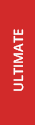- Deep Freeze Cloud
- Faronics Labs
- Faronics Deploy
Transform a computer into a Kiosk within minutes
Run designated application in full screen and block access to Operating System and Desktop
Ensure computers are dedicated to their intended use

Allow the creation of a typical configuration for various usage scenarios such as public kiosks, library computers and learning environments with builtin Kiosk mode.

Provides the ability to control various aspects of the user experience and prevent unauthorized actions.

Provide only the intended Windows functionality to end users, thereby reducing issues caused by tampering with system settings.

Make workstations secure by providing the ability to disable or prevent saving data to USB drives, disk drives, network and web-based storage.

- Restrict functionality and control various aspects of user experience and prevent unauthorized actions on public access computers.
- Block everything except the trusted application in Kiosk mode including the start menu, taskbar and desktop.
- Ensure the computers are dedicated to their intended use.
- Create fixed user sessions where the user is forced to logoff after a limited time.

- Create fixed user sessions where the user is forced to logoff after a limited time and control user access using security codes.
- Block untrusted applications and ensure the computer can be used only for the activity it was intended for as per your organization’s security standards.
- Secure your computers by creating a list of allowed or restricted websites and network locations to prevent data theft.

- Launch only predetermined applications upon start up with in-built Kiosk mode functionality.
- Secure your computers by creating a list of allowed or restricted websites and network locations to prevent data theft.
- Restrict browsers or disable browser features to control user actions and increase security.
- Get complete security with user access controls without implementing GPOs.
We're here to help you in any way possible.