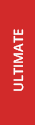ACCOUNT LOGIN
- Deep Freeze Cloud
- Faronics Labs
- Faronics Deploy
Deep Freeze Cloud
Data Loss Prevention
Achieve absolute compliance by restricting functionality using advanced system security.
Enhance protection of computers with browser lockdown
Customize browser features to allow minimal access
Whitelist or blacklist websites and IP addresses to control network access

Customize Browser Options
Choose which options are available within Microsoft Internet Explorer and Mozilla Firefox.

Control Homepage and Address bar
Force default homepage and prevent changes to it additionally restrict access to files using the address bar.

Restrict Right-click Functionality
Restrict Right-clicks within the browser and limit any possibility to make changes.

Set Network Restrictions
Secure your computers by creating a list of allowed or restricted websites and network locations to prevent data theft.

Enhance protection of computers with browser lockdown
- Easy to use policy options to hide the Start Menu, disable Ctrl-Alt-Del, disable the Control Panel, removable USB drives etc.
- Secure access with applications blocking. Stop unwanted applications. Allow only a list of executables or folders.
- Effectively lock down workstations the way you want and secure access to critical files and folders.

Customize browser features to allow minimal access
- Get comprehensive security from malicious or inexperienced users.
- Make sure the computer can only be used in the way you intended.
- Restrict browser functionality to control what users can access on the Internet and disable features within the browsers for complete security.
- Be confident the default home page in a Web browser is the one you set.

Whitelist or blacklist websites and IP addresses to control network access
- Easy to use policy options to hide the Start Menu, disable Ctrl-Alt-Del, disable the Control Panel, removable USB drives etc.
- Secure access with applications blocking. Stop unwanted applications. Allow only a list of executables or folders.
- Effectively lock down workstations the way you want and secure access to critical files and folders.
Ready to find out more about Faronics? Let us know how to reach you.
We're here to help you in any way possible.