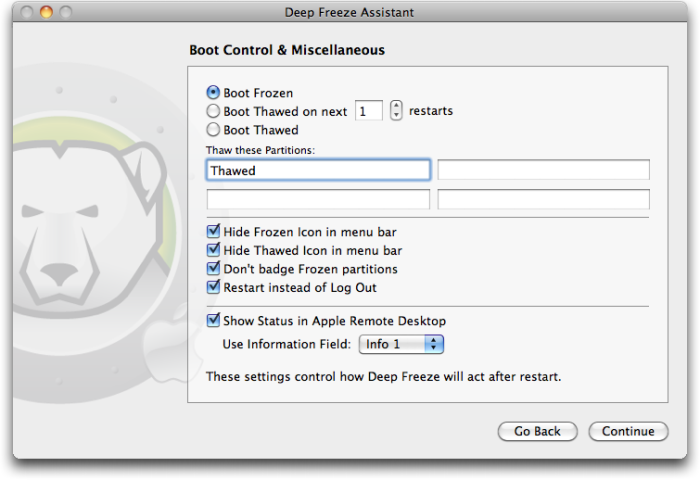Overview

Bulletproof Your Mac
Faronics Deep Freeze makes your Mac indestructible. It protects your computer by freezing your ideal configuration, which prevents unwelcome or unwanted changes made while in-session from sticking. With every restart, your system integrity is maintained helping your machines to run smoothly and efficiently while keeping your Macs available for users.

The Eternal Fountain of Youth
By ensuring 100% workstation recovery with every restart, your computer can hang onto its ‘new computer smell’ much longer. In addition to enjoying the efficiency of running a clean, lean machine, Faronics Deep Freeze extends the life of your Macs from an average of 2.5 years to 4-5 years, creating substantial operational savings.

Allow Your IT Staff to Go Home… Sometimes
With a track record of reducing IT support tickets by 63%, Faronics Deep Freeze is the key to alleviating your IT helpdesk headaches. Gone are the days of worrying about file congestion, configuration changes, unauthorized applications, and hard drive degradation. Now your IT staff can get more sleep, worry less, and maybe even leave the office at 5 o’clock.
 Simple, Centralized Control
Simple, Centralized Control
By using the easy-to-use power of Apple Remote Desktop, administrators can deploy and manage Faronics Deep Freeze for Mac across their organization. All the features of Deep Freeze on any of your Macs are available from one central console and only a few clicks away.
Technical Features
- 100% Mac recovery on restart
- Password protected
- Ability to retain user accounts and user data built-in
- System-wide and user-based ThawSpaces
- Supports multi-boot environments
- Supports multiple hard drives (FAT, FAT32, NTFS, basic and dynamic disks)
View the full list of features
Absolute Protection
- Guarantees 100% Mac recovery on restart
- Provides password protection and complete security
- Protects multiple hard drives and partitions
Control and Flexibility
- Use ThawSpace to designate global or user-specific spaces for retaining data
- Selectively Freeze or Thaw fixed drives, volumes, or partitions Import or export configuration files to or from other Deep Freeze Controllers
- Use Deep Freeze Assistant to create customized installation packages with all desired options pre-configured
- Schedule multiple maintenance periods to automatically pull down persistent Apple Software Updates
- Add or delete Global and Individual ThawSpaces from within the ThawSpace tab in the Deep Freeze Controller
- Create ThawSpaces from 1 MB to 120 GB in size
- User-specific ThawSpaces protect from unauthorized access
Retain User Data
- Choose from mapping specific accounts, or specific parts of a user account to a second partition or ThawSpace
- Account types include Admin, Standard and Mobile accounts
Integration and Compatibility
- Get enterprise-style capability with Apple Remote Desktop (ARD) integration
- Use Deep Freeze Assistant to install Saved Tasks in the ARD console
- Compatible with Mac OS X 10.4 (Tiger), 10.5 (Leopard), 10.6 (Snow Leopard) and 10.7 (Lion)
- Universal binary for Intel-based and PPC-based Macs
- Use LDAP, Active Directory, and Open Directory accounts without limitation
Configuration Options
- Customize user name and password
- Choose whether the Deep Freeze icon will appear in the menu bar
- Choose whether the hard drive icon will appear with the Deep Freeze badge, indicating a “Frozen” drive
Dual-Boot Support
- Deep Freeze Mac will protect your entire Mac partition, including any virtual machines within it
- Deep Freeze for Windows can be used to protect Parallels, VMWare, Boot Camp, and Virtual PC environments
Screenshots
Compatibility
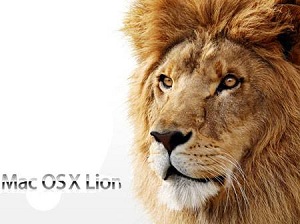 Tame All the Big Cats!
Tame All the Big Cats!
Now compatible with Apple’s newest version of OS X, Lion. Also compatible with Mac OS X 10.4 (Tiger), 10.5 (Leopard) and 10.6 (Snow Leopard). Universal binary for Intel-based and Power PC based Macs. Manageable through the LANDesk Management Suite console. Supports dual-boot and virtual machines.
What others have said…
I was unsure if this product would work in our government environment but after a week of use, I don’t see how we worked without it…
Acme Creative, LLC
Deep Freeze has been excellent. I no longer have any worries about the “dabblers” and tutors also agree it is an excellent product.








 Have questions about Deep Freeze for Mac?
Have questions about Deep Freeze for Mac?