Deep Freeze Cloud has different deployment options available in order to install the Cloud Agent and all associated services.
To get started, click on the Install Cloud Agent button on the Home page.
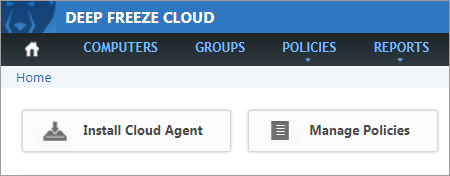
There are different deployment options available for Windows and Mac computers.
Select the option which is most convenient for you. Before selecting any deployment option, it is recommended to set the desired Policy configuration and create the Group which you would like to associate the computers with.
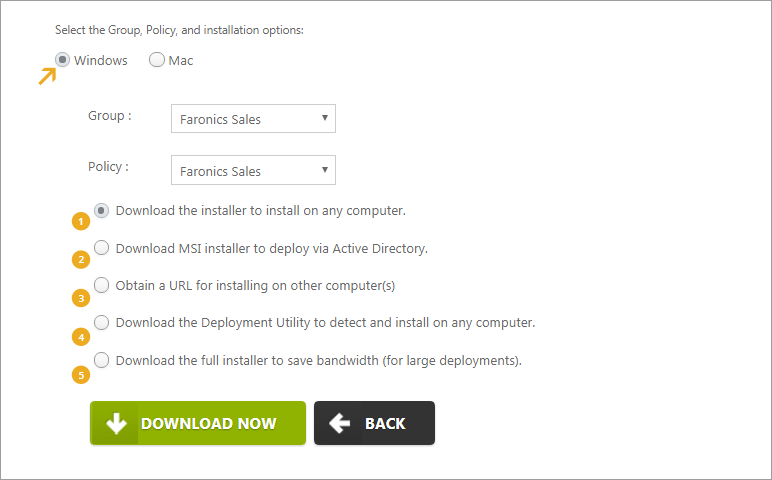
This option allows you to download the Cloud Agent installer file. Executing it will install the Cloud Agent along with the services enabled in the policy. Recommend for environments with 5-10 computers, the same install file can be used on multiple computers if you would like the same configuration to be on each computer.
This option can be used while deploying via Active Directory. In this process, the MSI file would install the Cloud Agent first and then the Cloud Agent will sync with Deep Freeze Cloud, check the services/configuration enabled in the policy and then install each service on the computer.
This option is similar to option #1 but instead of downloading the file directly, it provides a download link for the file which can be used to install the Cloud Agent on any computer.
By using any of the #1-4 installation options, each one would download and install the Cloud Agent from the internet, as well as all the enabled services. But if you have large environments with limited internet connectivity or if you intend to use third party deployment tools, you can use the full installer option that includes all the offered services in one large installer.
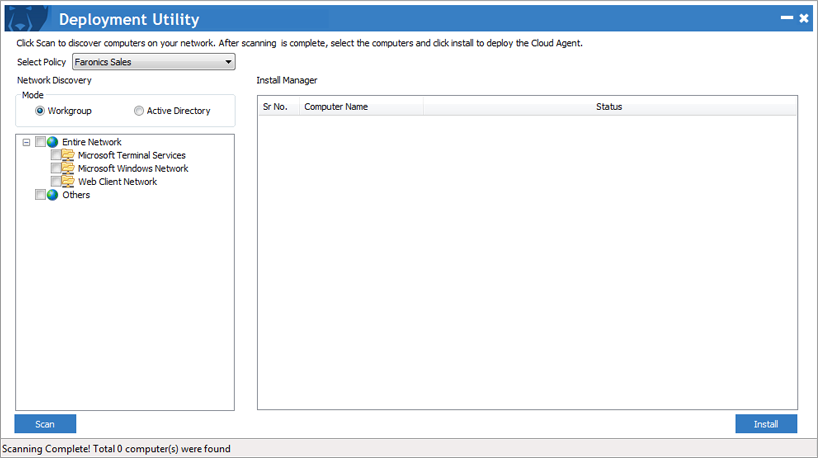
Using any of the #1-4 installation options, each one would download the cloud product from the internet and then install them on the computer the enabled services from the internet. But if you have large environments with limited Internet connectivity or if you intend to use third party deployment tools, you can use the full installer option that includes all the offered services in one large installer.
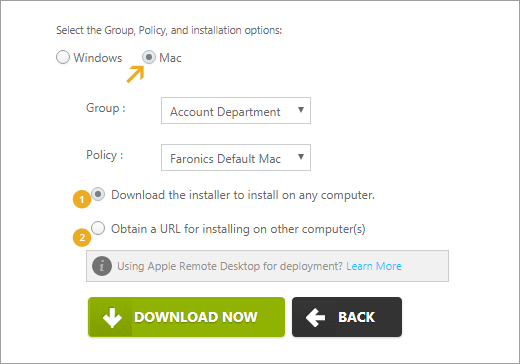
This option allows you to download the Cloud Agent installer file. Executing it will install the Cloud Agent along with Deep Freeze Mac if the service is enabled in the policy.
This option is similar to option #1 but instead of downloading the file directly, it provides a download link for the file which can be used to install the Cloud Agent on any computer.
Each page has a blue question mark ![]() on the top right corner.
on the top right corner.
Whenever you click on it, you will be redirected to the appropriate section of the User Guide.
If that doesn't help, please call Technical Support at any point to get a personalized walkthrough of Deep Freeze Cloud.