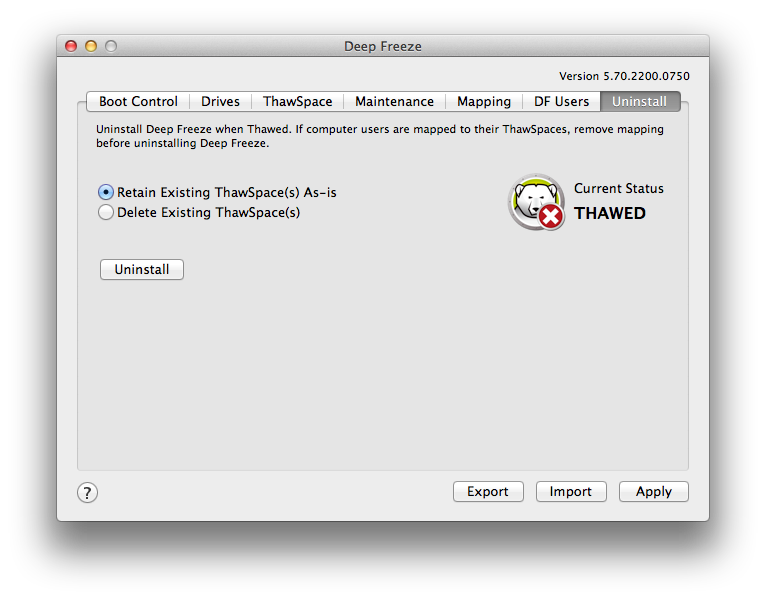A computer must be in a Thawed state for the Uninstall option to be available. If the computer is in a Frozen state, the Uninstall option is not available. If there are existing ThawSpaces on a computer, choose either to retain or delete them by selecting the preferred button.
The ThawSpaces are available at /Library/Application Support/Faronics/Deep Freeze/ThawSpaces.
To uninstall Deep Freeze, click Uninstall.