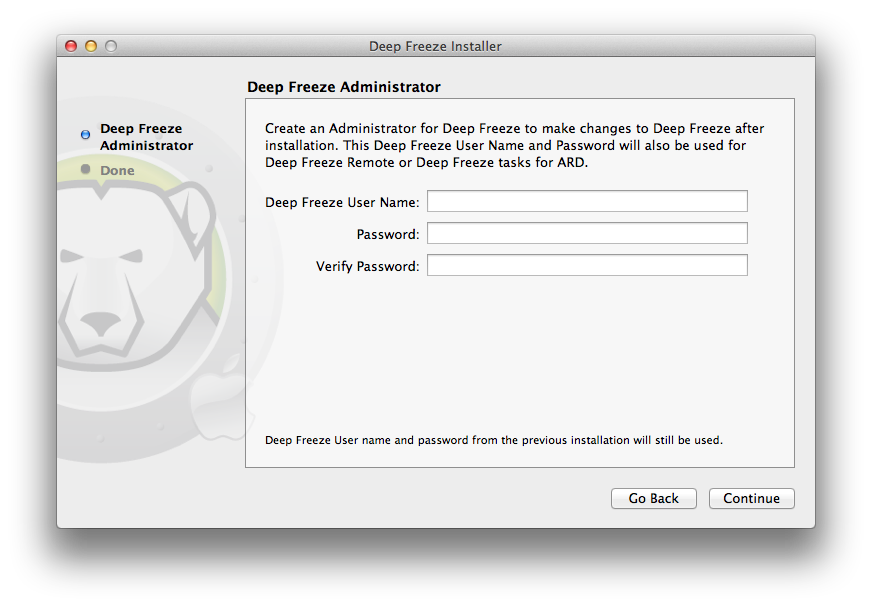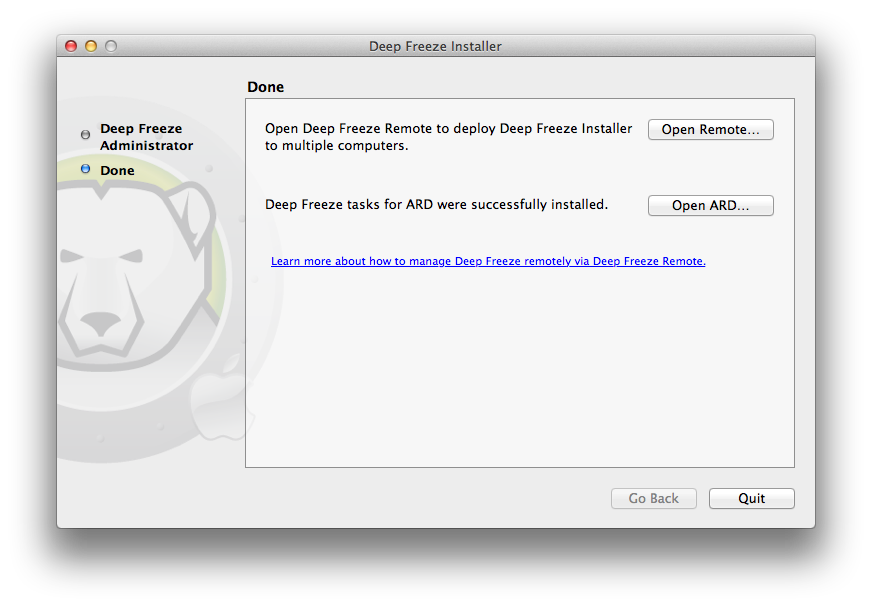Complete the following steps after selecting Install Deep Freeze Remote and Tasks for ARD and clicking Continue.
|
1.
|
Create a Deep Freeze Administrator. Specify the Deep Freeze User Name, Password and verify the password.
|
|
2.
|
Click Open Remote to start Deep Freeze Remote. Click Open ARD to start Apple Remote Desktop. Click Quit to exit the installer.
|
|
If you are using Apple Remote Desktop 3.7 or later, you must restart the computer to finalize installing Deep Freeze Tasks. You will be presented with an option to restart the computer during installation. Click Restart to restart the computer and finalize the installation.
|