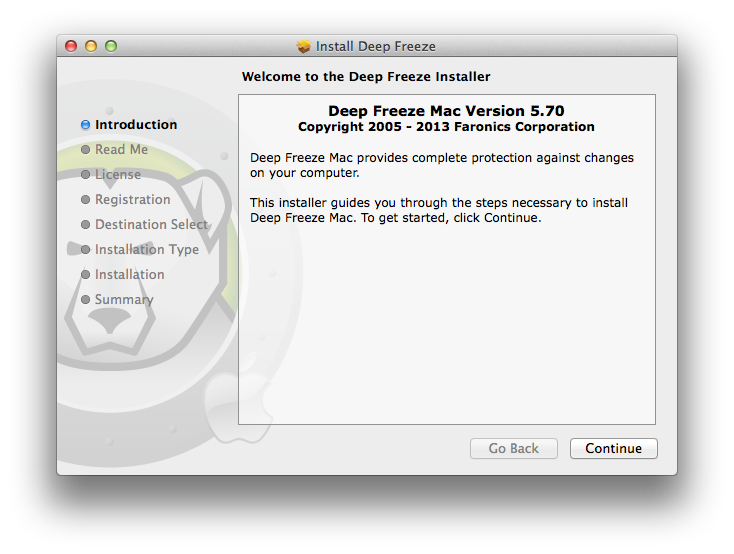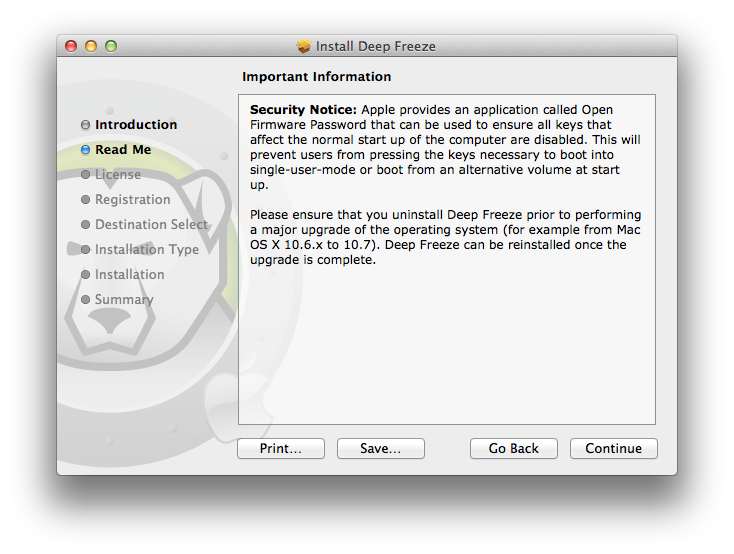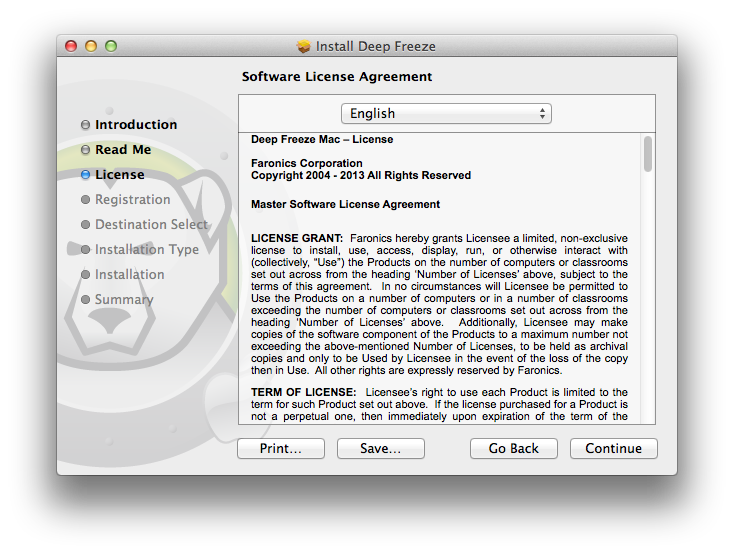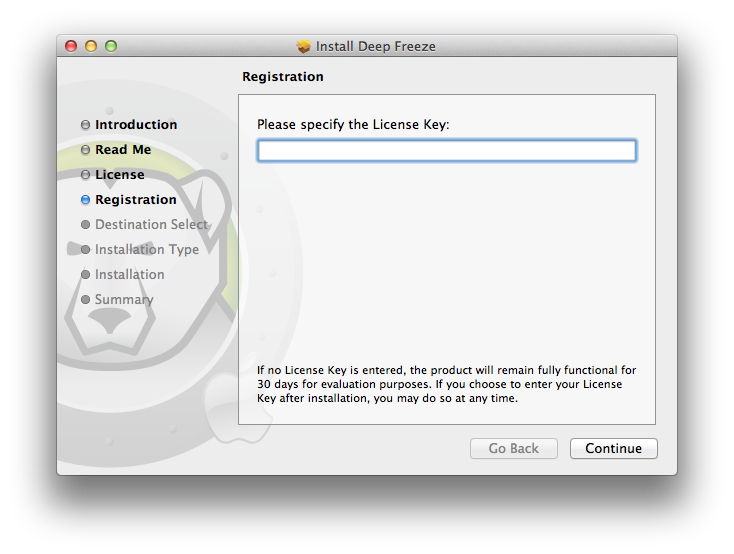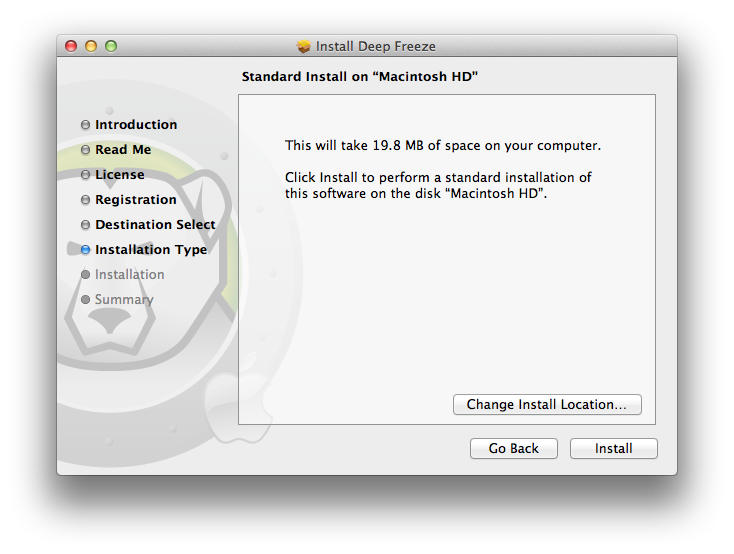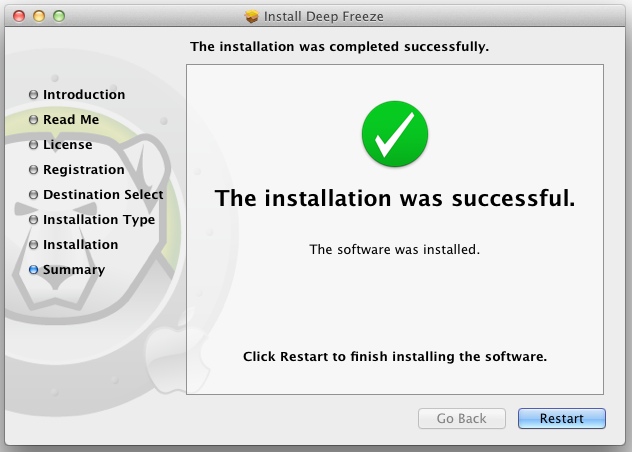|
2.
|
The security notice is displayed. Click Continue.
|
|
3.
|
|
After installation, login to Deep Freeze and select DFXControl > Enter License Key. Specify the License Key and click OK.
|
|
5.
|
|
6.
|
The final screen is displayed. Click Restart.
|
The computer restarts on clicking the Restart button.
The computer restarts in a Frozen state. To make changes to Deep Freeze configuration, click the Deep Freeze icon the menu and select Login. Alternatively, use the Ctrl + Opt + F6 key combination to start Deep Freeze. Another way to start Deep Freeze is to click the DFXControl.app located in /Applications/Faronics/.