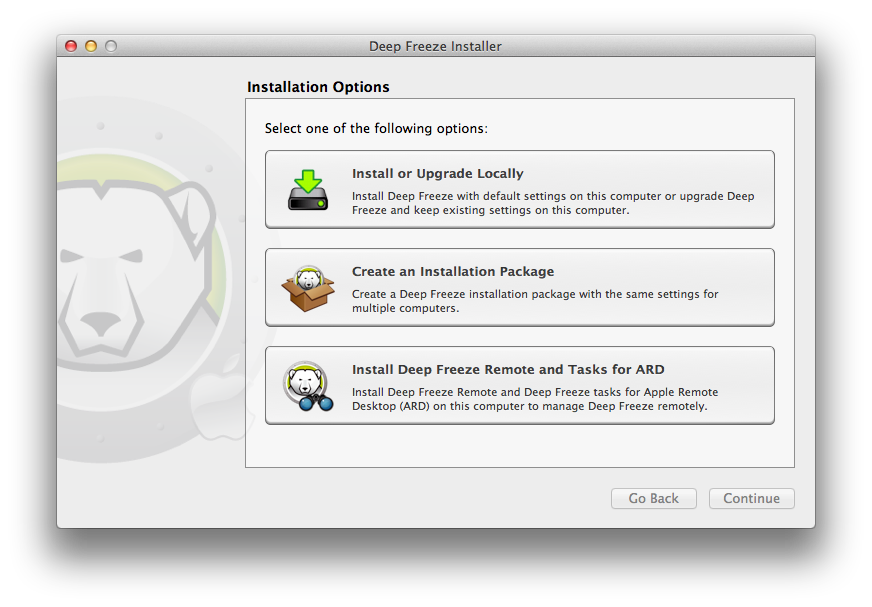|
1.
|
Double-click Deep Freeze Installer to begin the installation process. The following screen is displayed:
|
|
•
|
Option1: Install or Upgrade Locally — to install Deep Freeze on the computer you are running the installer on.
|
|
•
|
Option 2: Create an Installation Package — to create an installation package with the same settings for multiple computers.
|
|
•
|
Option 3: Install Deep Freeze Remote and Tasks for ARD— to install Deep Freeze Remote and Deep Freeze tasks for Apple Remote Desktop on this computer and manage Deep Freeze computers remotely.
|
|
3.
|
Click Continue.
|