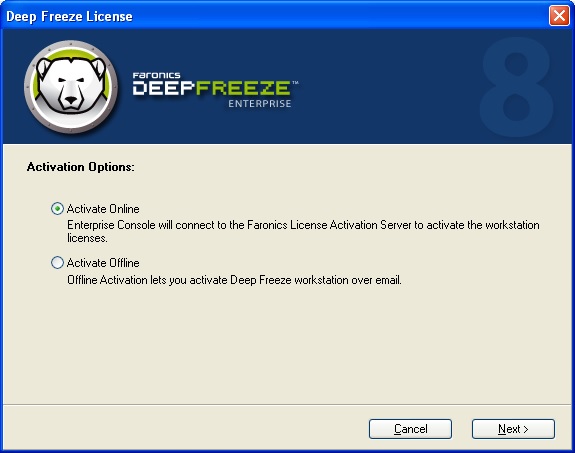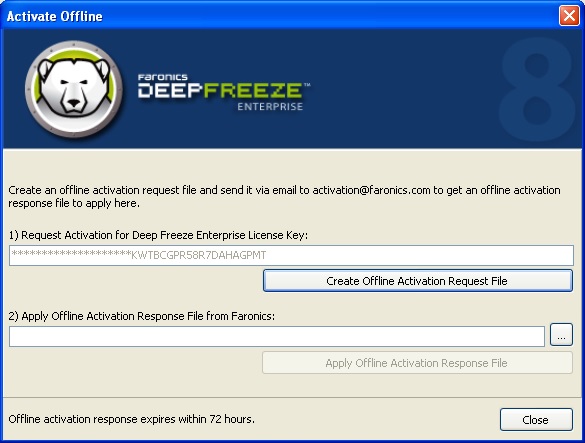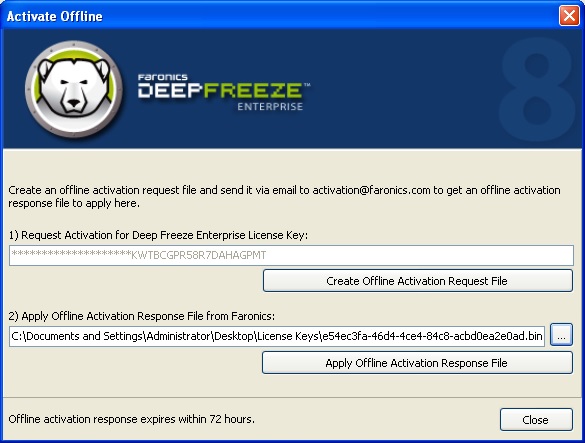|
1.
|
Click Activate Now. Two options are available:
|
|
•
|
Select Activate Online to activate Deep Freeze workstation license over the Internet. The license on the workstation is activated on clicking Next. The computer must be connected to the Internet to Activate Online.
|
|
•
|
Select Activate Offline to activate the Deep Freeze workstation license with Faronics by email or by phone. Click Next. The Activate Offline screen is displayed:
|
|
2.
|
Click Create Offline Activation Request File and click Save. Send the file to activation@faronics.com to receive an Activation Response File. Browse to select the Activation Response File received from Faronics. Click Apply Offline Activation Request File.
|